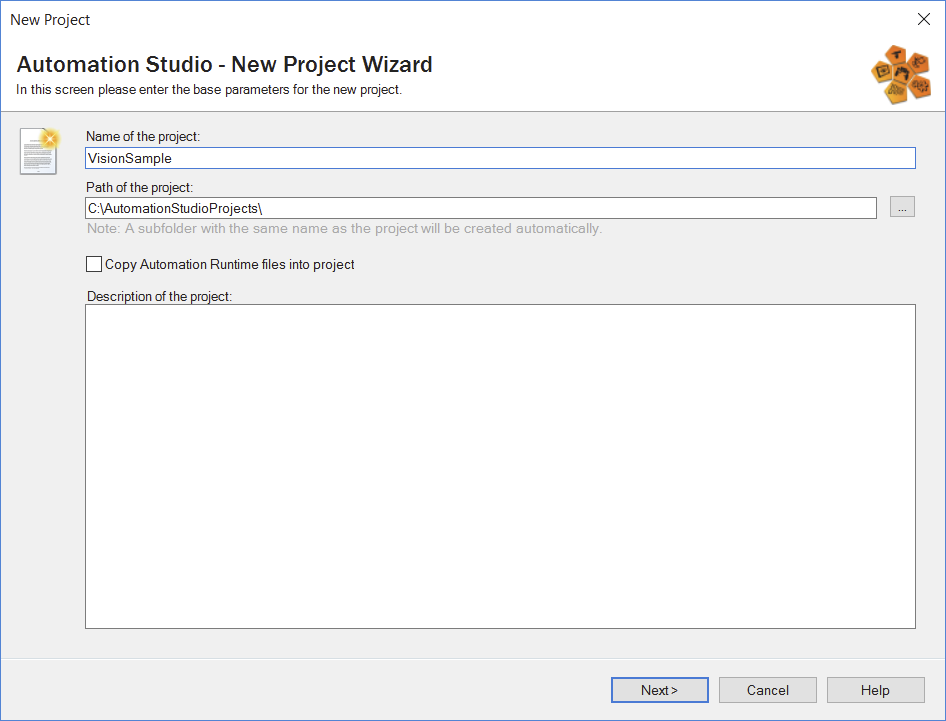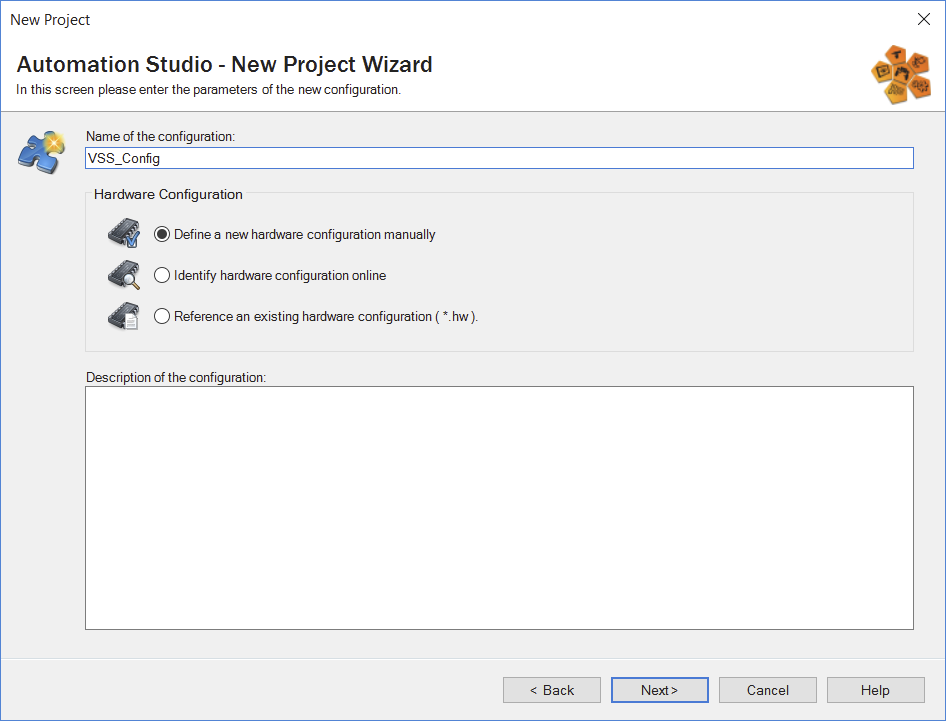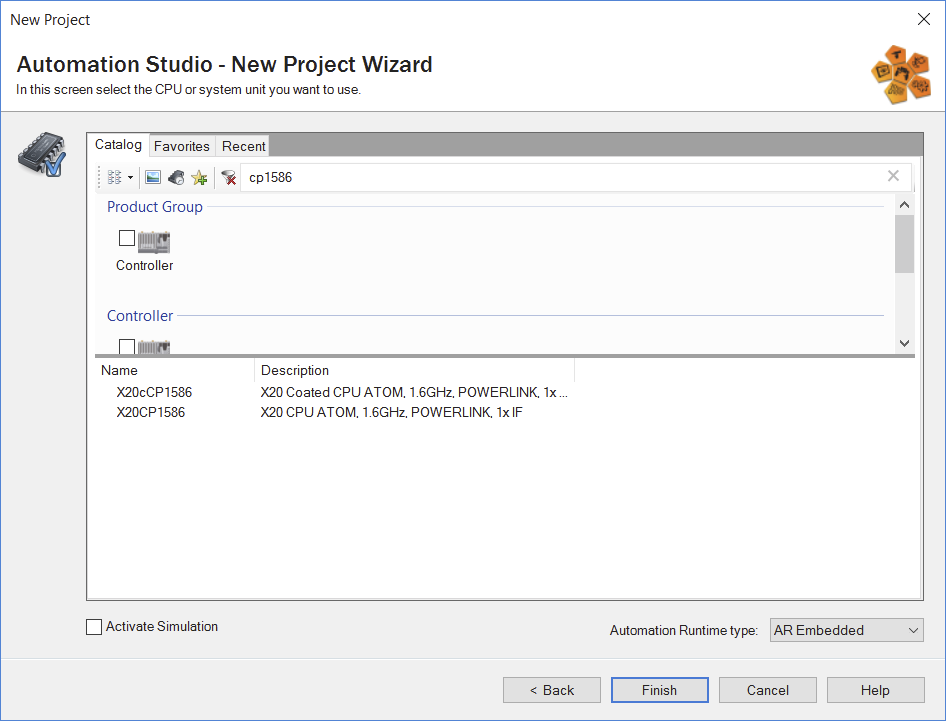首先,必须创建一个新项目。在 Automation Studio 中,可以在 <File> / <New project> 下打开项目向导 。在此输入合适的项目名称。
图创建名为 "VisionSample "的新项目
单击 "下一步"打开下一个对话框。在此可以输入硬件配置的名称并选择配置方法。应选择手动配置方法。
图硬件配置名称
单击下一步打开项目向导的最后一个对话框。在此,可以在标签目录(默认打开)中选择目标系统。此处应使用可用的控制器,例如 X20CP1586。
图选择可用控制器作为目标系统
单击 "完成"创建新项目。
First, a new project must be created. In Automation Studio, the project wizard can be opened under <File> / <New project>. A suitable name for the project is entered here.
Fig.: Creating a new project named "VisionSample"
Clicking Next opens the next dialog box. Here, a name can be entered for the hardware configuration and the configuration method can be selected. The manual configuration method should be selected.
Fig.: Name of the hardware configuration
Clicking Next opens the last dialog box in the project wizard. Here, the target system can be selected on tab Catalog (open by default). An available controller, for example an X20CP1586, should be used here.
Fig.: Selecting an available controller as the target system
Clicking Finish creates the new project.