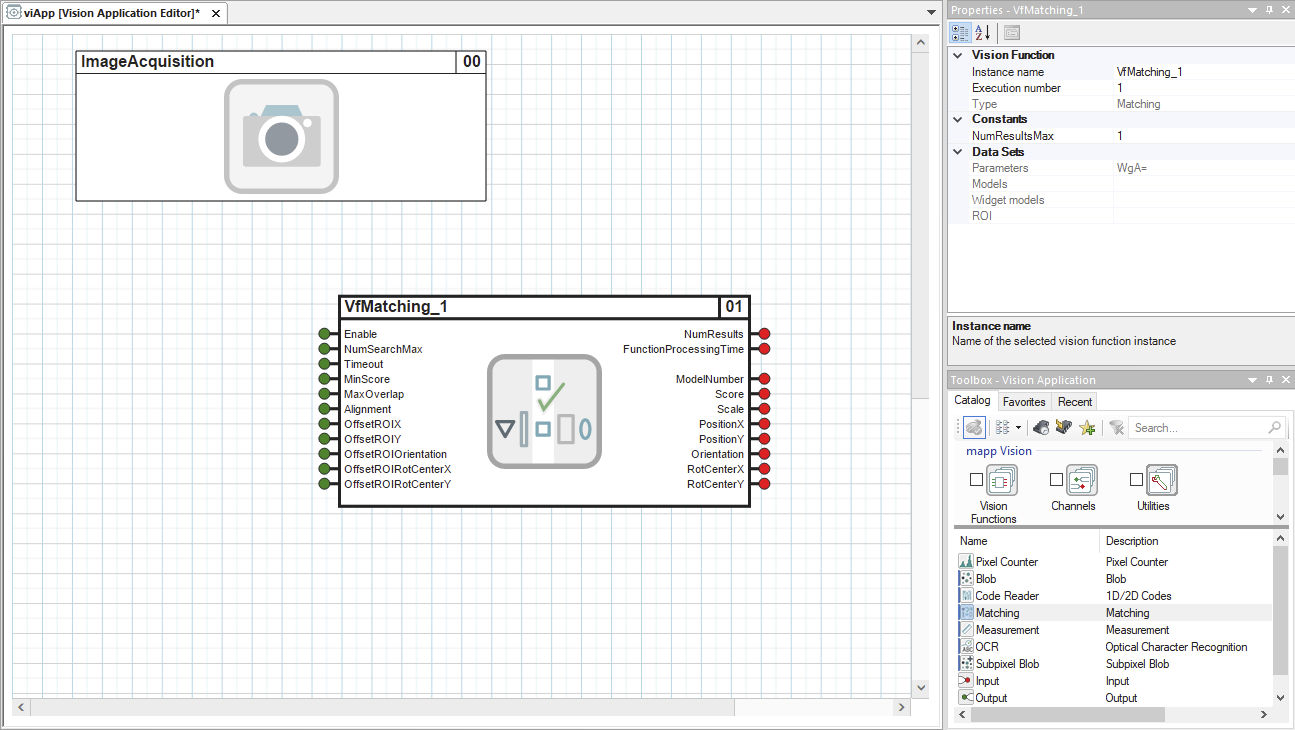在视觉应用程序中选定的视觉功能的属性会显示在属性窗口中。选中的视觉功能会以较粗的线条突出显示。
可以更改自动分配的实例名称和视觉函数的常量。实例名称和执行编号显示在视觉功能元素的标题中。
名称
视觉功能的名称是唯一的。
执行编号
执行编号是唯一的,并且是连续分配的。要更改执行顺序,必须选择要重新排序的视觉功能实例。必须指定目标位置。其余视觉功能的执行顺序将相对于此进行调整。如果输入了未分配的执行编号,则不会更改视觉功能的执行编号。
举例说明:
有五个视觉功能实例,其执行编号为 1 - 5。
•应将执行号为 3 的视觉功能移动到位置 1。
为此输入值 1。
这样就可以将执行号为 1 的视觉功能移动到位置 2,将执行号为 2 的视觉功能移动到位置 3。视觉功能 4 和 5 保留其执行编号。
•执行编号为 3 的视觉功能应移到位置 5。
为此输入数值 5。
因此,执行编号为 4 和 5 的视觉功能将分别移至执行位置 3 和 4。
•执行编号为 3 的视觉功能应移到最后一个位置。
为此输入值 10。
弹出窗口表示执行编号的值已设置(返回)为 3。
视觉功能常量
例如,VF 常量规定了结果的最大数量,或者在 VF "读码器 "中规定了字符串的最大长度。因此,常量值会影响 I/O 接口。
特殊情况 - 图像采集视觉功能:
如果选择了图像采集,则可在属性窗口中查看其当前设置。要更改图像采集设置或视觉程序名称,必须先关闭视觉程序,然后通过快捷菜单在表格编辑器中打开。
该视觉功能的实例名称是固定的。该实例既不能删除,也不能添加;它是每个视觉程序的固定组成部分。
The properties of a vision function selected in the vision application are displayed in the properties window. A selected vision function is highlighted by thicker lines being drawn.
The automatically assigned instance name and the constants of the vision function can be changed. The instance name and execution number are displayed in the header of the vision function element.
Name
The name of a vision function is unique.
Execution number
Execution numbers are unique and assigned consecutively. To change the order of execution, the vision function instance that should be reordered must be selected. The target position must be specified. The order of execution of the remaining vision functions is adjusted relative to this. If an unassigned execution number is entered, the execution number of the vision function will not be changed.
Examples:
There are five vision function instances with execution numbers 1 - 5.
•The vision function with execution number 3 should be moved to position 1.
The value 1 is entered for this.
This moves the vision function with number 1 to position 2 and the vision function with number 2 to position 3. Vision functions 4 and 5 keep their execution number.
•The vision function with execution number 3 should be moved to position 5.
The value 5 is entered for this.
The vision functions with execution number 4 and 5 thus move to execution positions 3 and 4, respectively.
•The vision function with execution number 3 should be moved to the last position.
The value 10 is entered for this.
A pop-up indicates that the value of the execution number has been set (back) to 3.
Constants of the vision function
The VF constants define the maximum number of results, for example, or the maximum string length in the case of VF "Code reader". As a result, the values of the constants affect the I/O interface.
Special case - Image acquisition vision function:
If the image acquisition is selected, its current settings can be viewed in the properties window. To change image acquisition settings or the name of the vision application, the vision application must be closed and opened in the table editor via the shortcut menu.
The instance name of this vision function is fixed. The instance can neither be deleted nor added; it is a fixed part of every vision application.