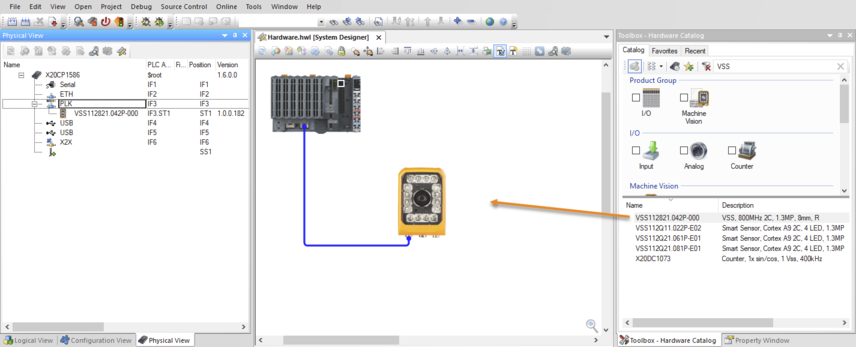在物理视图中选择控制器的 POWERLINK 接口,并在工具箱中搜索所需的摄像机型号,即可将摄像机模块添加到硬件配置中。可以通过在上部区域设置过滤器来限制工具箱中列出的模块。
图:从工具箱中添加摄像机模块
信息:
如果所需模块未列出,则可能需要先安装。硬件模块可通过 <Tools> / <Upgrades> 安装。
信息:
硬件模块的具体型号在摄像机上有一个标有型号 ID 的贴纸。
信息:
节点号 "1 "用于添加的第一台摄像机("位置 "为 ST1)。因此摄像机上的节点编号开关也必须设置为 "1"。
A camera module is added to the hardware configuration by selecting the POWERLINK interface of the controller in the Physical View and searching for the desired camera model in the Toolbox. The modules listed in the Toolbox can be limited by setting filters in the upper area.
Fig.: Adding a camera module from the Toolbox
Information:
If the desired module is not listed, it may need to be installed first. Hardware modules can be installed via <Tools> / <Upgrades>.
Information:
The exact hardware module type is indicated on the camera by a sticker with the model ID.
Information:
Node number "1" is used for the first camera added ("Position" is ST1). The node number switch on the camera must therefore also be set to "1".