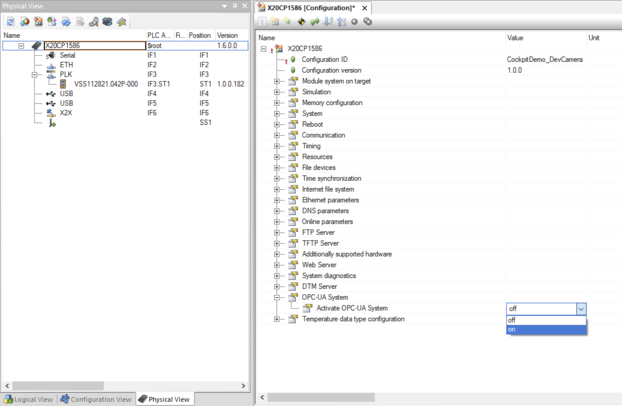本节列出了使用 mapp Vision HMI 应用程序所需的所有设置。
•在控制器配置中,启用 OPC UA 系统。
信息:
如果 PLC 上的 OPC UA 服务器配置的端口不是默认值 4840,则必须相应调整配置 OPC UA 服务器连接中 "默认 OPC UA 服务器"的端口,才能使用 mapp Vision HMI 应用程序。
使用外部 OPC UA 服务器配置 mapp View 不允许使用 mapp Vision HMI 应用程序。
图在控制器配置中启用 OPC UA
•在 mapp Vision 配置文件(.vicfg)中,HMI 应用程序默认已启用,但必须选择具有写入 HMI 应用程序权限的角色。如果该文件不存在,则必须添加。方法是在配置视图中选择 mapp Vision 文件夹,然后在工具箱中搜索相应文件。
图在视觉设置中选择具有写入权限的角色
This section lists all the settings necessary to use the mapp Vision HMI application.
•In the controller configuration, enable the OPC UA system.
Information:
If the OPC UA server on the PLC is configured with a port other than the default value 4840, the port of the "default OPC UA server" in the Configuring the OPC UA server connections must be adjusted accordingly in order to use the mapp Vision HMI application.
Configuring mapp View with an external OPC UA server is not permitted to use the mapp Vision HMI application.
Fig.: Enabling OPC UA in the controller configuration
•The HMI application is enabled by default In the mapp Vision configuration file (.vicfg), but a role with write access to the HMI application must be selected. If the file does not exist yet, it must be added. This is done by selecting the mapp Vision folder in the Configuration View and searching for the corresponding file in the Toolbox.
Fig.: Selecting the role with write access in the vision settings