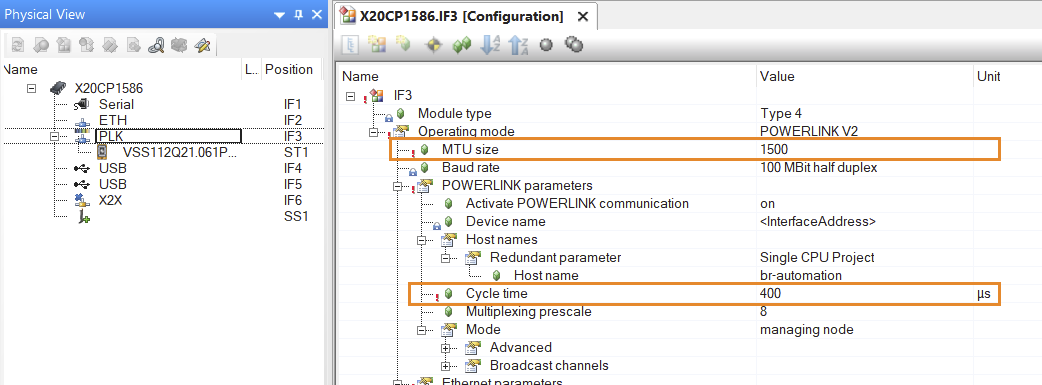请勿中断更新。
摄像机启动后会检查操作系统的版本。如果摄像机上的版本与 TP 中的版本不一致,则会自动启动操作系统更新。在进行操作系统更新时,模块供电电压不允许下降!
从摄像机状态位(参见CameraStatus)可以看出更新是否正在运行。只要位 OS_CHECK_AND_UPDATE = 1,就表示摄像机操作系统正在更新,不允许中断供电。
mapp 视图配置
要更新操作系统,mapp View 服务器配置中的协议必须设置为 "HTTP "或 "HTTP + HTTPS",端口号必须为 81。默认设置符合这些条件。mapp View 设置在 .mappviewcfg 文件中进行,但只有在使用的设置与默认设置不同时才需要该文件。
POWERLINK 配置
mapp Vision 通过 POWERLINK 循环传输数据,例如操作系统映像。建议使用以下设置以加快数据传输:
•MTU 大小 = 1500
•循环时间 = 400 µs
信息:
在 POWERLINK 网络中没有其他站点的情况下,按照建议的设置将操作系统图像传输到摄像机大约需要 120 至 150 秒。此时间是指 mapp Vision 的第一个版本。
在有多个 POWERLINK 站的系统设置中,强烈建议在控制器或工业 PC 上为摄像机使用(第二个)专用 POWERLINK 接口,以便有足够的 POWERLINK 容量进行摄像机更新。
如果有多个 POWERLINK 站使用异步插槽(安全模块、轴、Flatstream 通信模块等),也可以增加异步插槽的数量;但必须考虑到这会导致周期时间增加。
信息:
如果 MTU 大小减小,传输时间将成反比增加。
如果增加周期时间,传输时间也会相应增加。
如果同时更新多台摄像机或 POWERLINK 网络上有其他流量,传输时间也会增加。
信息:
同样的规则也适用于其他非循环 mapp Vision 通信过程。调试过程也会受到影响,例如 mapp Vision HMI 应用程序与摄像机之间的通信、保存和加载视觉应用程序或保存诊断数据。
•示例
•假设:POWERLINK 网络中没有其他站点
•建议设置:MTU 大小 = 1500 和周期时间 = 400 µs,传输时间约为 120 至 150 秒。
•减小 MTU 大小:MTU 大小 = 300 和循环时间 = 400 µs,传输时间最长约为 12 分 30 秒。
•更长的循环时间:MTU 大小 = 1500,周期时间 = 10,000 µs,传输时间最长约 63 分钟。
Do not interrupt the update.
The version of the operating system is checked after camera startup. If the version on the camera does not match the one in the TP, an operating system update is started automatically. The module supply voltage is not permitted to drop while an operating system update is being performed!
Whether an update is actively running can be seen from the camera status bit (see CameraStatus). As long as bit OS_CHECK_AND_UPDATE = 1, the camera operating system is being updated and the power supply is not permitted to be interrupted.
mapp View configuration
For the operating system to be updated, the protocol in the mapp View server configuration must be set to "HTTP" or "HTTP + HTTPS", and the port number must be 81. The default settings meet these conditions. mapp View settings are made in the .mappviewcfg file, but the file is only needed if settings are used that differ from the default settings.
POWERLINK configuration
mapp Vision transfers data acyclically via POWERLINK, for example the operating system image. The following settings are recommended for faster data transfer:
•MTU size = 1500
•Cycle time = 400 µs
Information:
With the recommended settings and without other stations in the POWERLINK network, transferring the operating system image to the camera takes approx. 120 to 150 s, for example. This time refers to the 1st release of mapp Vision.
In a system setup with many POWERLINK stations, it is strongly recommended to use a (second) dedicated POWERLINK interface for the cameras on the controller or industrial PC in order to have sufficient POWERLINK capacity for a camera update.
If there are several POWERLINK stations using asynchronous slots (safety modules, axes, Flatstream communication modules, etc.), the number of asynchronous slots can also be increased; it must be taken into account that this results in an increased cycle time.
Information:
If the MTU size is reduced, the transfer time increases inversely proportional to it.
If the cycle time is increased, then the transfer time increases proportionally.
The transfer time increases if several cameras are updated at the same time or other traffic is present on the POWERLINK network.
Information:
The same rules apply to other acyclic mapp Vision communication processes. Processes for commissioning are affected, such as communication between the mapp Vision HMI application and camera, saving and loading vision applications or saving diagnostic data.
•Examples
•Assumption: No other stations in the POWERLINK network
•Recommended settings: MTU size = 1500 and Cycle time = 400 µs, transfer time approx. 120 to 150 s.
•Reduced MTU size: MTU size = 300 and Cycle time = 400 µs, transfer time up to approx. 12 min 30 s.
•Higher cycle time: MTU size = 1500 and Cycle time = 10,000 µs, transfer time up to approx. 63 min.