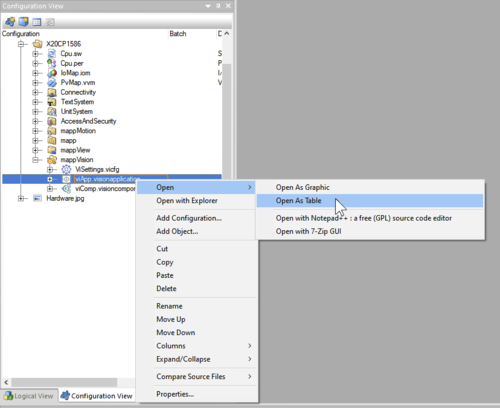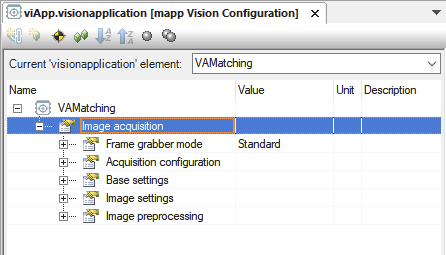默认情况下,无需配置图像采集 (<ImageAcquisition>) 即可运行视觉应用程序。要调整图像采集,必须在表格编辑器中打开视觉应用程序。
图在配置视图中,可通过快捷菜单在表格编辑器中打开视觉应用程序。 |
图:可在表格编辑器中配置图像采集。 |
信息:
在构建之前,不会根据视觉应用程序使用的硬件模块检查图像采集设置的兼容性!
下面几页将介绍如何定义图像评估和视觉程序的 I/O 接口。这需要在可视化编辑器中进行。必须事先关闭表格编辑器。
The image acquisition (<ImageAcquisition>) does not need to be configured by default for the vision application to run. To adjust the image acquisition, the vision application must be opened in the table editor.
Fig.: In the Configuration View, a vision application is opened in the table editor via shortcut menu. |
Fig.: The image acquisition can be configured In the table editor. |
Information:
The compatibility of the image acquisition settings is not checked against the hardware module used by the vision application until build time!
The following pages describe how to define image evaluation and the I/O interface of the vision application. This takes place in the visual editor. The table editor must be closed beforehand.