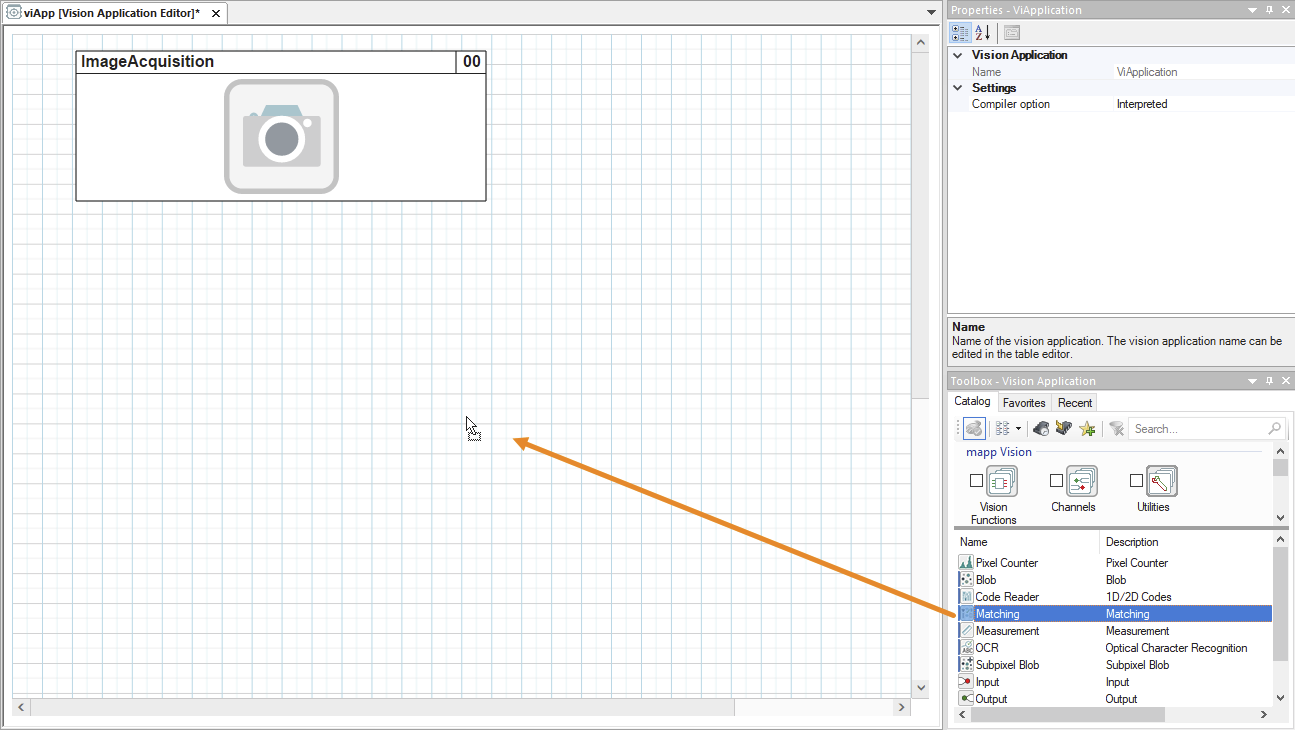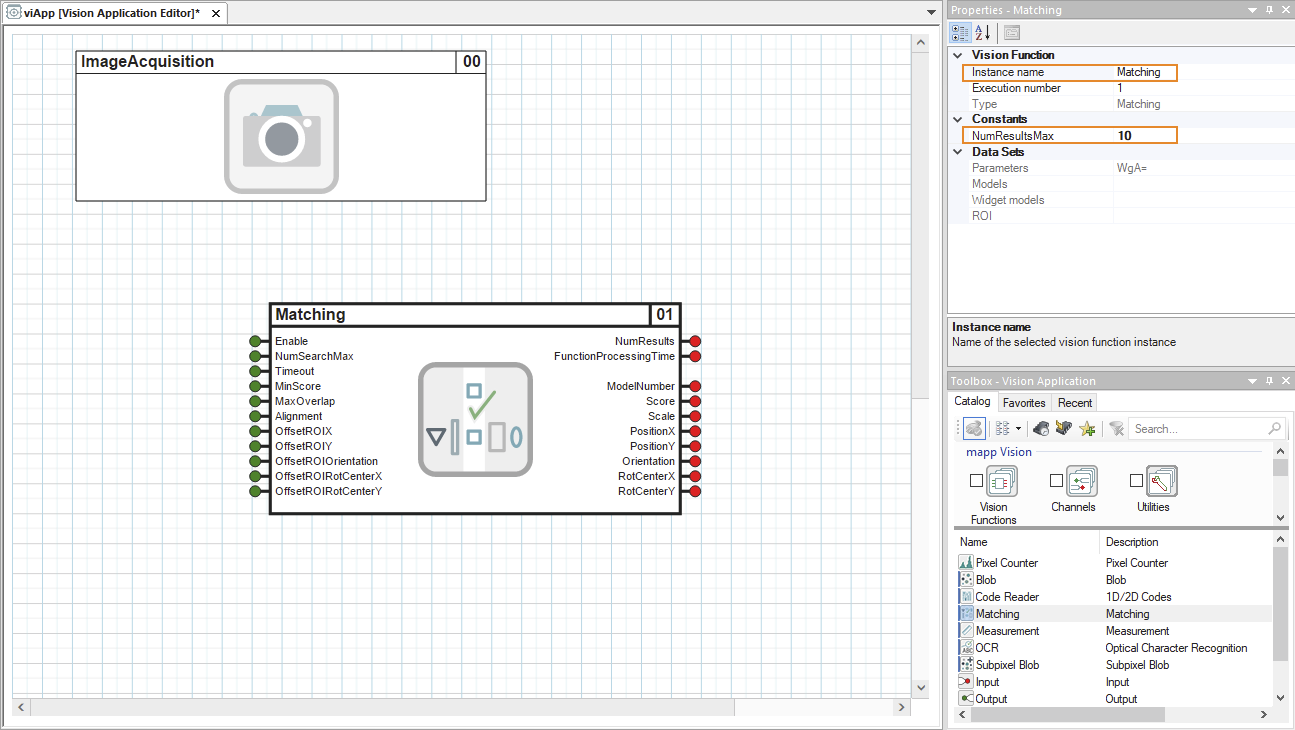1.使用拖放功能将所需的视觉功能类型(如匹配)从对象目录移至视觉编辑器的基本区域。
2.该 视觉功能实例将显示在基本区域中。默认值可在属性窗口中重新配置:
•调整视觉功能实例的名称,使其易于识别。例如,改为 "匹配"。
•必要时可调整常数。例如,将内存中可能存在的最大结果数 (<NumResultsMax>) 增加到 10 个。
•使用机器视觉智能相机时,可以在视觉应用程序中添加多个视觉功能实例(也可以是不同类型的)。视觉功能实例的执行顺序由 <执行编号> 决定。
1.The desired vision function type (e.g. Matching) is moved from the Object Catalog into the base area of the visual editor using drag-and-drop.
2.This vision function instance is displayed in the base area. Default values can be reconfigured in the properties window:
•The name of the vision function instance is adjusted to be easily recognizable. For example, to "Matching".
•Constants are adjusted if necessary. For example, the maximum number of results possible in memory (<NumResultsMax>) is increased to ten.
•When using a machine vision Smart Camera, multiple vision function instances (also of different types) can be added to the vision application. The order of execution of vision function instances is determined via <Execution number>.