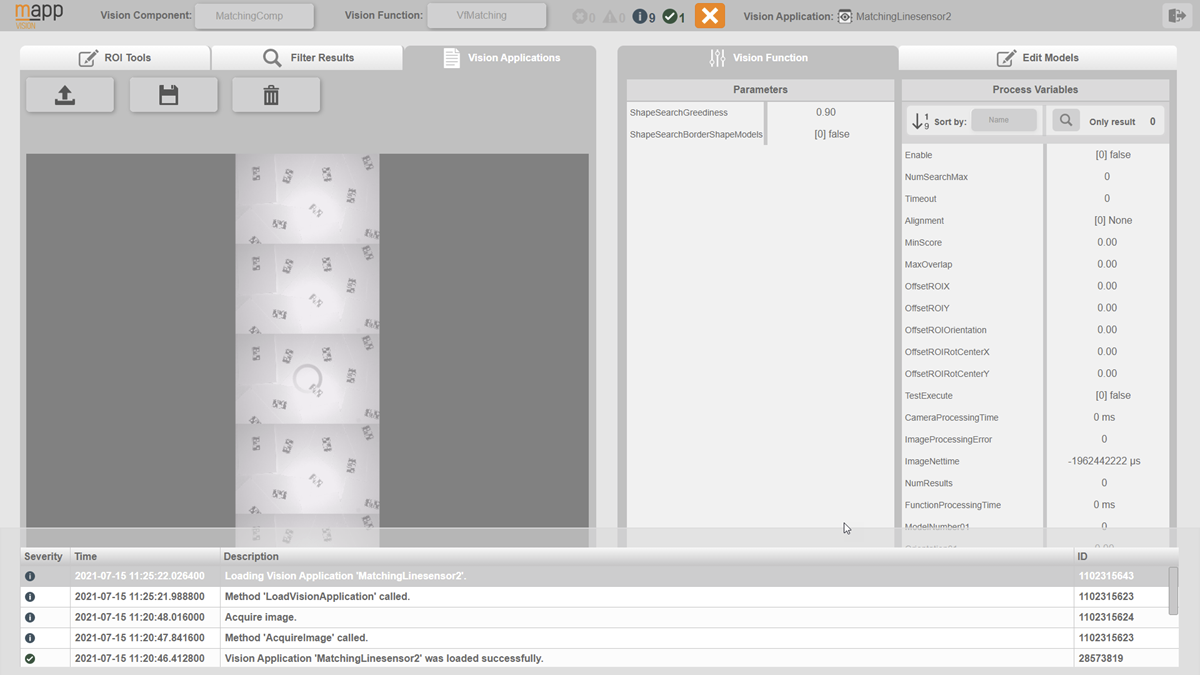机器视觉 HMI 应用程序中的记录仪显示 CPU 最近二十个相关的记录仪条目。它位于一个飞出窗口中,点击标题中的 "日志记录器 "按钮后会在底部打开。
通过这个简短的过滤日志,可以直接从 HMI 应用程序诊断不正确的行为。
图在机器视觉人机界面应用程序中,记录器飞窗上显示来自控制器的过滤记录器信息。
The Logger in the machine vision HMI application shows the last twenty relevant Logger entries for the CPU. It is located in a flyout that opens at the bottom when button "Logger" in the header is clicked.
This abbreviated, filtered logbook makes it possible to diagnose incorrect behavior directly from the HMI application.
Fig.: Logger flyout with filtered Logger messages from the controller in the machine vision HMI application.