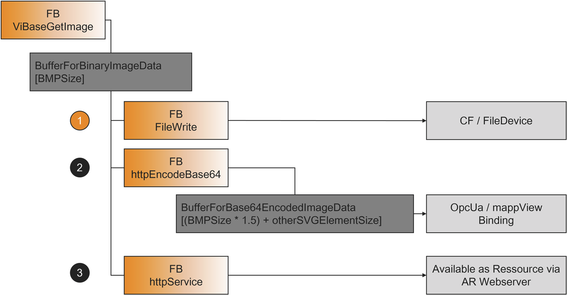图数据缓冲区和相关功能块
使用功能块 ViBaseGetImage 将图像保存在 USINT 缓冲区 BufferForBinaryImageData 中。缓冲区 BufferForBinaryImageData 的大小至少应与预期图像的大小相同。
图像数据可通过功能块 FileWrite 按 1:1 的比例写入文件。
提示:如果需要存储许多图像,必须确保选择了合适的目标介质(考虑到写入周期/使用寿命)。
Fig.: Data buffers and function blocks involved
Save the image with function block ViBaseGetImage in USINT buffer BufferForBinaryImageData. Buffer BufferForBinaryImageData should have at least the size of the expected image.
The image data can be written 1:1 to a file with function block FileWrite.
Tip: If many images should be stored, it is important to ensure that a suitable target medium has been selected (with regard to write cycles / service life).