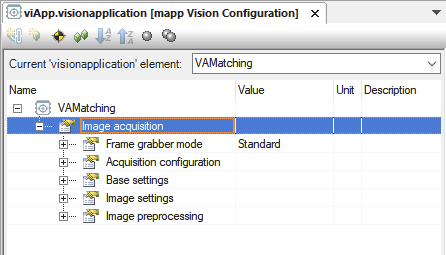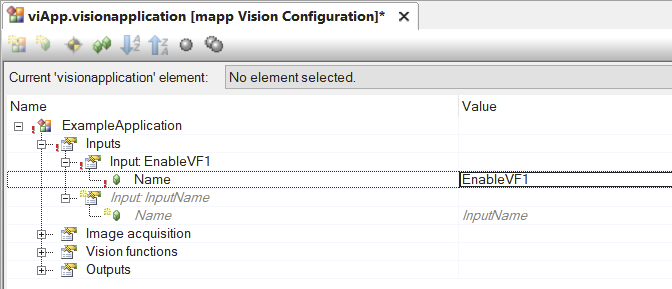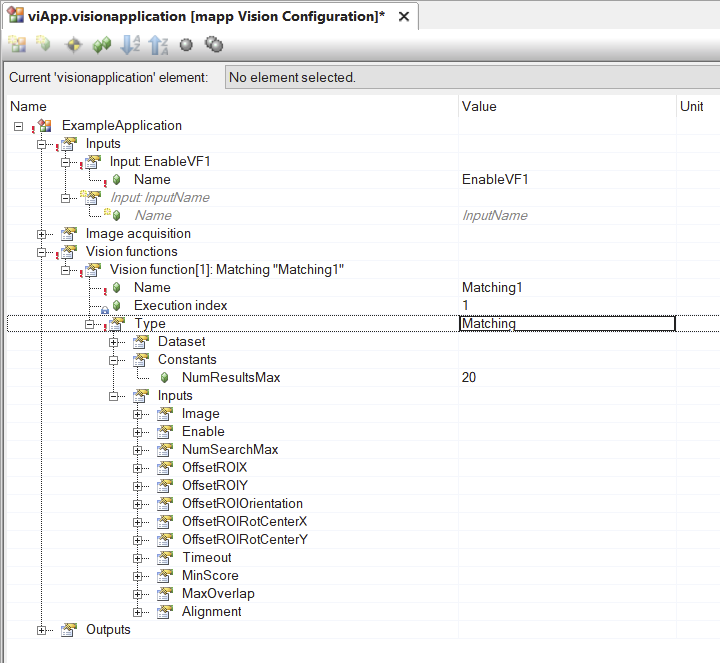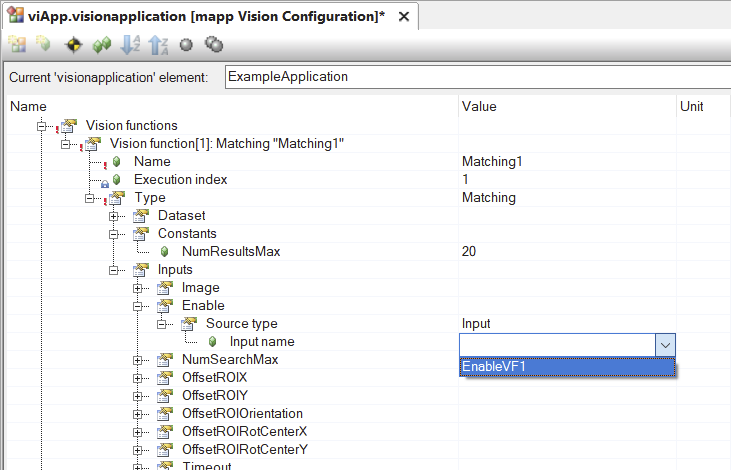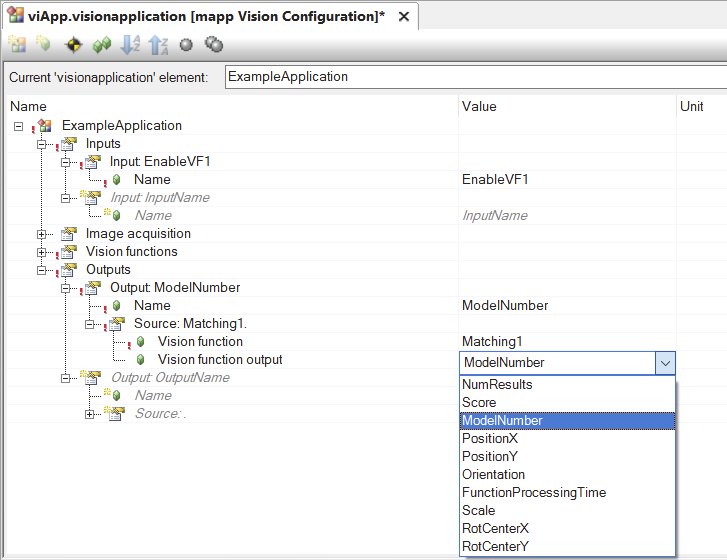mapp Vision 5.19 版引入了视觉应用程序可视化编辑器。本节使用一个配置示例来说明如何使用旧版本的 mapp Vision 配置视觉应用程序 (VA)。有关其他信息,请参阅视觉应用程序。
视觉应用程序包含图像采集设置,如图像尺寸或触发器配置。此外,它还定义了图像评估功能和相机模块 I/O 接口的用户特定组件。
图像采集
必须在图像采集组 (<ImageAcquisition>) 中没有任何配置,VA 才能运行。
信息:
在构建之前,不会根据视觉应用程序使用的硬件模块检查图像采集设置的兼容性!
图像评估和输入/输出接口
•创建输入
•通过输入输入名称(例如 "EnableVF1"),可在组 <Inputs> 中创建新输入。
•配置视觉功能
•视觉功能 (VF) 实例在组 <视觉功能> 中定义。可以在第一层分配名称并选择 VF 类型。
•视觉功能常量和输入在 VF 的子组 <类型> 中定义。哪些常量和输入可用取决于所选的 VF 类型。
例如,VF 常量决定了可搜索结果的最大数量或搜索结果的长度。
输入指的是该 VF 可用的输入值。
•使用的图像必须通过 VF 中的输入 <Image> 进行定义(默认图像会自动引用)。
•所有 VF 输入必须与 VA 输入相连。链接的 VA 输入连接到摄像机的 I/O 接口。
•以使用 VF 输入 "启用 "链接 VF 输入为例:
在<输入>组中创建了一个可以在此使用的 VA 输入。
为 VF 输入<启用>/<信号源类型>选择了 "输入";打开下一层,在下拉菜单中选择之前创建的输入,以设置<输入名称>。
•连接所有 VF 输入后,该 VF 的基本配置就完成了。
•有关各个视觉功能的其他信息,请参阅视觉功能。
•创建输出
•I/O 接口的输出定义在<输出>组中。输出需要一个名称和一个 VF 输出参考。要定义 VF 输出,首先要选择要使用参数的 VF (<输出><源><视觉功能>),然后再选择要使用的参数 (<输出><源><视觉功能输出>)。必须至少配置一个输出。
The visual editor for vision applications was introduced with mapp Vision version 5.19. This section uses an example configuration to describe how to configure a vision application (VA) with older versions of mapp Vision. For additional information, see Vision application.
The vision application contains settings for image acquisition, such as image size or the trigger configuration. In addition, it defines the image evaluation function and the user-specific components of the I/O interface for the camera module.
Image acquisition
Nothing must be configured in the image acquisition group (<ImageAcquisition>) for the VA to be operable.
Information:
The compatibility of the image acquisition settings is not checked against the hardware module used by the vision application until build time!
Image evaluation and I/O interface
•Creating an input
•A new input is created in group <Inputs> by entering a name for the input, for example "EnableVF1".
•Configuring a vision function
•The vision function (VF) instance is defined in group <Vision functions>. A name can be assigned and the VF type selected on the first level.
•The vision function constants and inputs are defined in subgroup <Type> in the VF. Which constants and inputs are available depends on the VF type selected.
The VF constants determine the maximum number of results that can be searched for, for example, or how long the results can be.
Inputs refers to the input values that are available to this VF.
•The image to be used must be defined with input <Image> in the VF (the default image is referenced automatically).
•All VF inputs must be linked to VA inputs. Linked VA inputs are connected to the I/O interface of the camera.
•Linking a VF input using VF input "Enable" as an example:
A VA input that can be used here was created in group <Inputs>.
"Input" is selected for VF input <Enable> / <Source type>; open the level below and select the previously created input in the drop-down menu for setting <Input name>.
•After all VF inputs are linked, the basic configuration of this VF is complete.
•For additional information about the individual vision functions, see Vision functions.
•Creating an output
•The outputs for the I/O interface are defined in group <Outputs>. An output needs a name and a reference to a VF output. The VF output is defined by first selecting the VF (<Output><Source><Vision function>) from which a parameter should be used, and then as a second step, selecting the parameter to be used (<Output><Source><Vision function output>). At least one output must be configured.