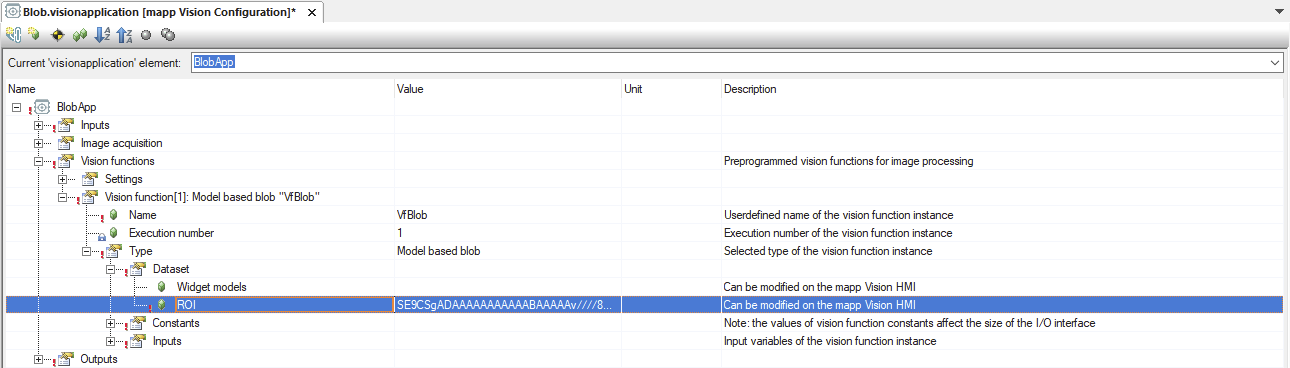版本 5.14.0
与旧版本相比的变化 |
|
|---|---|
AS |
如果在使用视觉相机的配置中缺少 ViBase 库,则会出错。 错误行为:在缺少 ViBase 库的配置中运行的视觉相机会卡死在 CameraStatus 0x03000000。缺失 ViBase 库未被记录为导致此行为的可能原因。 纠错:mapp Vision 现在会检查 AS 构建中的活动配置是否使用了视觉相机。如果是,软件配置中将包含 ViBase 库。如果使用了摄像头但未包含 ViBase,则会输出错误信息。 |
帮助 |
纠正了 VF ModelBasedBlob 的数据点 "Anisometry "描述中的错误。 错误描述:VF ModelBasedBlob 的数据点 "Anisometry "的描述中包含了错误的术语 "圆度"。 VF OCR 可用字体列表不完整。 自动化帮助中已更新 VF OCR 可用字体列表。 有关 VF 测量的输入 "ModelReference"、"ModelTarget "和 "Operation "的信息已从 "循环写入 "移至 "非循环写入 "并已更新。 错误描述:循环输入页面对上述三个输入的描述有误,尽管它们是非循环输入。 纠错:有关这三个输入端的信息已移至 "测量参数 "子组中的非循环输入端帮助页面,并对信息进行了更新。 更正了 VF ModelBasedBlob 的数据点 "圆周率 "和 "矩形率 "的数据类型和数值范围。 错误描述:有关循环输出 "圆周率 "和 "矩形度 "的信息不正确。 更正错误:更正了自动化帮助中的信息。数据类型为 USINT,数值范围为 0 至 100,单位为 [%]。 澄清了参数 "完整性 "的用法 更新了测量用例和常见问题。主要针对 "循环模型教学过程中完整性的影响"。 参数 "对齐 "的描述不清晰。 纠正了不正确的数据类型。调整了描述。 调整了参数 IRFilter 的描述。 这是一个带通滤波器。 模型参数 ReferencePositionX/Y 描述不清。 新增用例:参考位置 X/Y 功能和移动几何中心 |
人机界面 |
视觉功能测量:在特殊情况下捕捉到的无效测量值被错误显示。 错误描述:如果未纠正错误测量,而是直接捕捉下一次测量,则在人机界面应用程序中错误地显示捕捉到的错误测量(未被相机接受),即不再显示 "*"标记。 纠错:5.14 版改进了 mapp Vision HMI 应用程序中的多个程序,包括捕捉测量数据。如果列表中存在无效的测量值,现在也不再可能创建新的测量值。 如果在模型创建和示教过程中正在执行 VF,则无法再编辑 "模型 ROI"。 错误描述:如果在模型的示教过程中执行了视觉功能,则之后将无法处理 "模型 ROI"。 纠错:在修改 ROI 处理时引入了 "相机 ROI"。现在可以使用新的 ROI 绘图工具通过添加或删除附加子区域来编辑摄像机上可用的 ROI 区域(称为 "摄像机 ROI")。原来使用的 ROI 绘图工具不会保存。这项新功能既适用于执行 ROI,也适用于 "模型 ROI"。 在 mapp Vision HMI 应用程序中应用非循环参数时,"教导 "和 "提交 "的区别引起混淆 错误描述:在 mapp Vision HMI 应用程序中,用户可对非循环参数执行 "教导 "和 "提交 "操作,但没有明确说明哪个操作必须应用哪个参数。 纠错:在 mapp Vision 5.14 及更高版本中,应用模型参数时不再需要区分动作 "教导 "和 "提交"。在 mapp Vision 5.14 及更高版本中,这两个操作是内部关联的,并通过[Teach 按钮](Æ 灰泥板)执行。mapp Vision 在内部定义了通过[Teach 按钮]执行的操作。 需要注意的是,模型参数可能是内部关联的,设置一个参数值也可能会改变其他参数。因此,如果有必要,用户必须调整并重新输入各个模型参数的值。 |
杂项 |
在 AS 4.9.1 及更高版本中,可同时更改多个视觉组件或多个视觉应用程序的属性。 在配置视图中多次选择 "mapp Vision "包中的多个类似配置文件,就可以同时更改它们的属性。这样就能以相同的方式同时编辑多个视觉组件或多个视觉应用程序。 需要明确设置视觉功能的执行 ROI。 对于许多应用而言,不建议将整个图像区域配置为执行 ROI,因为部分图像通常与评估无关。使用较小的区域作为执行 ROI 可以加快运行时的图像评估速度。因此,在更改为 5.14 版时,必须明确设置执行区域。 在mapp Vision HMI 应用程序中,可以使用所提供的工具轻松配置与应用相适应的执行 ROI。如果视觉功能尚未包含执行 ROI,mapp Vision HMI 应用程序会自动打开执行 ROI 的编辑模式。 如果要使用 130 万像素摄像机的默认 ROI(用户未作调整),可通过此处的按钮复制执行 ROI 的编码字符串,并将其复制到 AS 中视觉应用程序的属性 "ROI "中。 该属性的路径为 <Vision functions><Vision function[1]:VfType "VfName"><类型><数据集><ROI>。 如果没有执行 ROI,使用 5.14 构建的视觉应用程序将无法运行! |
Version 5.14.0
Changes from older versions |
|
|---|---|
AS |
An error is now issued if library ViBase is missing in a configuration that uses a vision camera. Error behavior: A vision camera that was operated in a configuration in which library ViBase was missing got stuck on CameraStatus 0x03000000. The missing ViBase library was not documented as a possible cause for this behavior. Error correction: mapp Vision now checks the active configuration in the Automation Studio build as to whether a vision camera is used. If so, library ViBase is included in the software configuration. An error is output if a camera is in use but ViBase is not included. |
Help |
Error in the description of data point "Anisometry" of VF ModelBasedBlob was corrected. Error description: The description of data point "Anisometry" of VF ModelBasedBlob incorrectly contained the term "circularity". The list of fonts available for VF OCR was incomplete. The list of fonts available for VF OCR has been updated in Automation Help. Information about inputs "ModelReference", "ModelTarget" and "Operation" of VF Measurement has been moved from "write cyclically" to "write acyclically" and updated. Error description: The three inputs mentioned were incorrectly described on the cyclic inputs page although they are acyclic. Error correction: The information about the three inputs was moved to the help page for acyclic inputs in subgroup "Measurement parameters", and the information was updated. The data type and range of values of data points "Circularity" and "Rectangularity" of VF ModelBasedBlob were corrected. Error description: Information about cyclic outputs "Circularity" and "Rectangularity" was incorrect. Error correction: Information in Automation Help has been corrected. The data type is USINT, the range of values is 0 to 100 and the unit is [%]. Clarification of the use of parameter "Completeness" Updated Measurement use cases and FAQ. Mainly for "Influence of Completeness during teach-in process for circular model". Unclear description of parameter Alignment. Incorrect data type corrected. Description adjusted. Adjusted description of parameter IRFilter. This is a band-pass filter. Unclear description of model parameters ReferencePositionX/Y New use case: ReferencePositionX/Y function and moving the geometric center |
HMI |
Vision function Measurement: Invalid measurements were incorrectly displayed as captured in a special case. Error description: If an incorrect measurement was not corrected but the next measurement was captured directly, the incorrect measurement (that was not accepted by the camera) was incorrectly displayed as captured in the HMI application, i.e. the "*" mark was no longer present. Error correction: With 5.14, several procedures in the mapp Vision HMI application have been improved, including capturing measurements for Measurement. It is now also no longer possible to create a new measurement if an invalid measurement is in the list. The "Model ROI" could no longer be edited if the VF was being executed during model creation and teach-in. Error description: If the vision function was executed during teach-in of a model, the "Model ROI" could not be processed afterwards. Error correction: The "Camera ROI" was introduced with the revision of ROI handling. The ROI area available on the camera (called "Camera ROI") can now be edited by adding or removing additional subareas with new ROI drawing tools. The originally used ROI drawing tools are not saved. This new function was introduced for the Execution ROI as well as the "Model ROI". Confusion with distinction "Teach" and "Submit" when applying acyclic parameters in the mapp Vision HMI application Error description: In the mapp Vision HMI application, users could perform action "Teach" and action "Submit" for acyclic parameters, but it was not clearly documented which parameters must be applied with which action. Error correction: In mapp Vision 5.14 and later, it is no longer necessary to differentiate between actions "Teach" and "Submit" when applying model parameters. In mapp Vision 5.14 and later, the two actions are internally linked and executed using the [Teach button] (→ mortarboard). mapp Vision defines internally which action is executed with the [Teach button]. It is important to note that model parameters may be internally linked and that setting a parameter value may also change other parameters. The values of individual model parameters must therefore be adjusted and taught-in again by the user if necessary. |
Miscellaneous |
Properties of multiple vision components or multiple vision applications can be changed together in Automation Studio version 4.9.1 and later. Multiple selection of several similar configuration files in package "mapp Vision" in the Configuration View makes it possible to change their properties together at the same time. This allows several vision components or several vision applications to be edited together in the same way. Explicit setting of the Execution ROI for the vision function is required. Configuring the entire image area as the Execution ROI is not recommended for many applications since parts of the image are often not relevant to the evaluation. Using smaller areas as the Execution ROI speeds up image evaluation at runtime. When changing to 5.14, the Execution ROI must therefore be set explicitly. An Execution ROI adapted to the application can be easily configured in the mapp Vision HMI application with the tools provided. If a vision function does not yet contain an Execution ROI, the mapp Vision HMI application automatically opens edit mode for the Execution ROI. If the former default ROI for 1.3 megapixel cameras (not adjusted by the user) should be used, the encoded string for the Execution ROI can be copied with the button here and copied to property "ROI" of the vision application in Automation Studio. The path to the property is <Vision functions><Vision function[1]: VfType "VfName"><Type><DataSet><ROI>. A vision application built with 5.14 is not functional without an Execution ROI! |