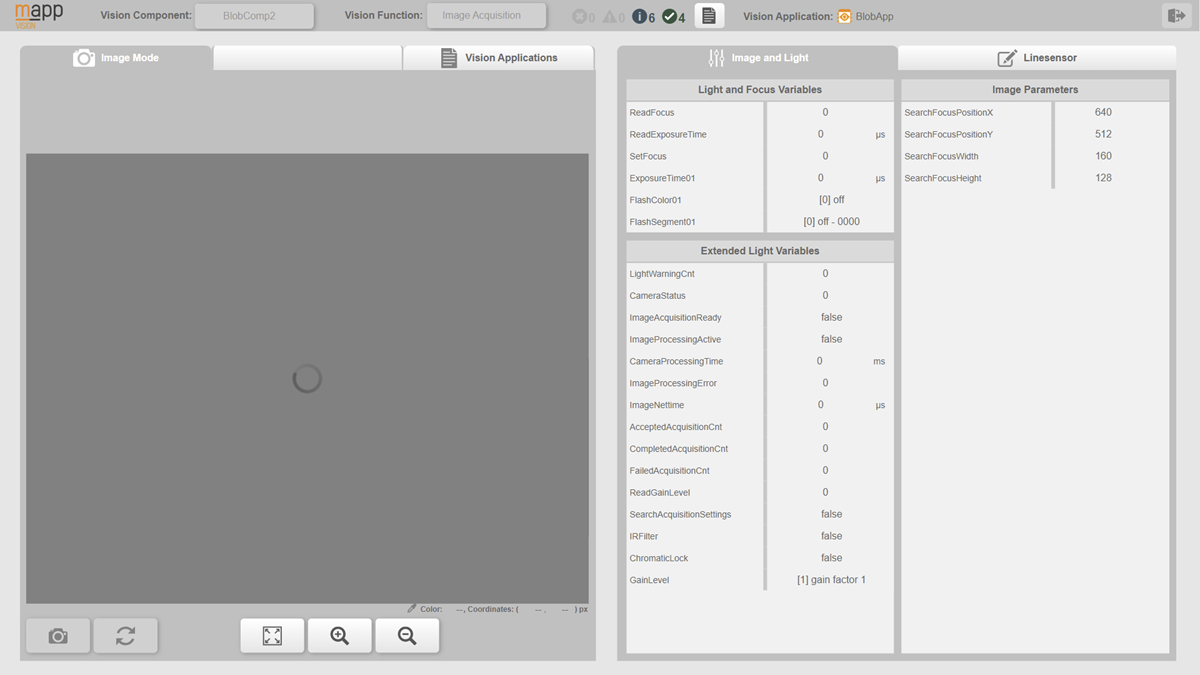•显示信息 "网站不可用"。
•必要的视觉项目设置请参见mapp Vision HMI 应用程序 - 项目设置。
•确保控制器在线。在 AS 或 SDM (http://IP address/sdm)中查看 "运行 "状态。
•检查浏览器路径中的 IP 地址,使其与项目所安装控制器的 IP 地址一致。
•在 AS 中,检查在线比较(<Online>/<Compare>/<Software> 下)中控制器上的软件是否正确。
•检查是否在视觉设置中启用了 HMI 应用程序。
•页面已加载,但未正确建立连接(截图如下)
•检查是否仍在加载视觉应用程序。视觉组件会在日志中记录加载程序的开始和结束。
•检查从摄像机到控制器的 POWERLINK 电缆的连接情况。
•在 SDM (http://IP address/sdm)中检查所选摄像机是否已连接并运行(ModuleOk、ImageAcquisitionReady)。
•在人机界面应用程序中打开记录仪并读取错误信息。视觉组件在 "准备就绪 "时会在日志中记录条目。
•在 AS 中打开记录仪,启用日志 "可视化 "和 "视觉 "并搜索错误信息。
•确保按照mapp Vision HMI 应用程序 - 项目设置中的说明,正确配置 OPC UA 服务器以使用 mapp View。
•必须确保与视觉组件相关的相机模块所连接的 POWERLINK 接口上的 POWERLINK 以太网设置有效。有关其他信息,请参阅网络配置 - 项目设置。
图页面已打开,但未正确加载数据。
Question: What should I do if the HMI application does not load correctly?
•With message "Website is not available"
•The necessary vision project settings are described in section mapp Vision HMI application - Project settings.
•Make sure that the controller is online. Status "run" in Automation Studio or in SDM (http://IP address/sdm).
•Check the IP address in the browser path, match it with the IP address of the controller that the project is installed on.
•In Automation Studio, check whether the correct software is on the controller in the online comparison (under <Online> / <Compare> / <Software>).
•Check that the HMI application is enabled in the vision settings.
•Page loads, but connection is not established properly (screenshot below)
•Check whether the vision application is simply still being loaded. The start and end of loading procedures are entered in the logbook by the vision component.
•Check the connection of the POWERLINK cable from the camera to the controller.
•Check whether the selected camera is connected and running (ModuleOk, ImageAcquisitionReady) in SDM (http://IP address/sdm).
•Open the Logger in the HMI application and read the error messages. The vision component makes an entry in the logbook when it is "ready".
•Open the Logger in Automation Studio, enable logbooks "Visualization" and "Vision" and search for error messages.
•Ensure that the OPC UA server is correctly configured for using mapp View as described in mapp Vision HMI application - Project settings.
•It is important to ensure that the POWERLINK Ethernet settings are valid on the POWERLINK interface to which the camera module associated with the vision component is connected. For additional information, see Network configuration - Project settings.
Fig.: The page opens, but the data is not loaded correctly.