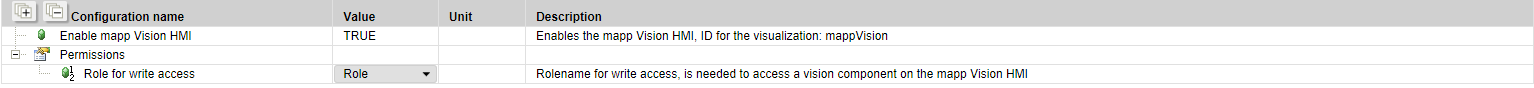一般机器视觉设置可在 mapp Vision 设置文件中进行。mapp Vision HMI 应用程序页面在 "启用 HMI 应用程序 "下启用。
必须在 "Role for write access"(写入权限角色)下定义哪些用户具有写入 mapp Vision HMI 应用程序的权限。没有写入权限的用户只能进入 Vision HMI 应用程序的主屏幕。连接已配置的摄像机或其视觉组件需要写入权限。
如果此处未定义角色,则在编译项目时会出现错误。
有关用户角色系统的更多信息,请参阅访问和安全性。
配置结构
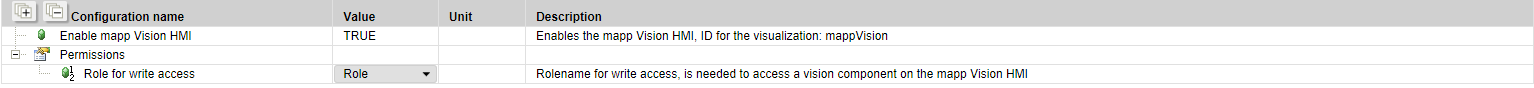
General machine vision settings can be made in the mapp Vision settings file. The mapp Vision HMI application page is enabled under "Enable HMI application".
Which users with which role have write access in the mapp Vision HMI application must be defined under "Role for write access". Users without write permissions will only be able to get to the home screen of the vision HMI application. Write permissions are needed to connect with a configured camera or its vision component.
If no role is defined here, there will be an error when compiling the project.
For additional information about the user role system, see Access & Security.
Configuration structure