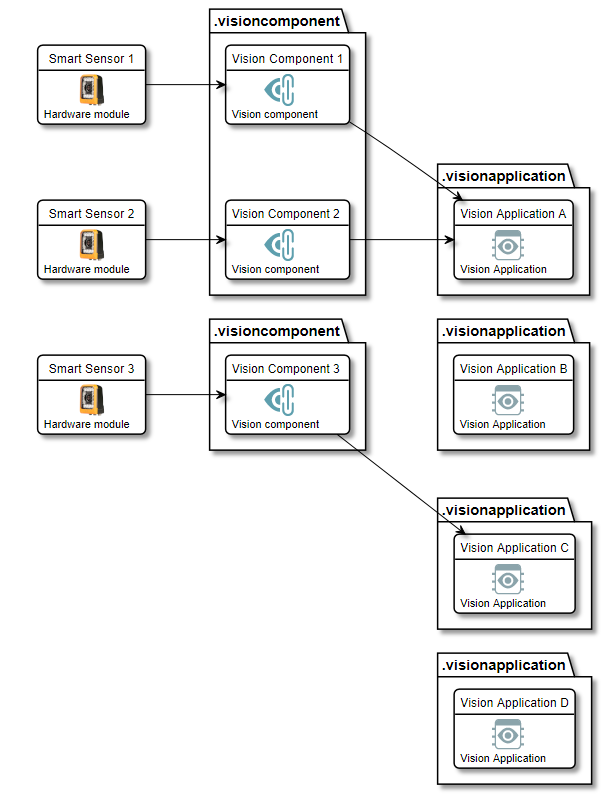mapp Vision 配置文件用于配置机器视觉自动化组件。每个机器视觉项目都需要一个设置文件、至少一个视觉组件文件和至少一个视觉应用程序文件。每个硬件模块都会引用一个视觉组件,而视觉组件又会引用一个视觉应用程序。定义组件功能的信息存储在视觉应用程序中。多个视觉组件可以使用同一个视觉应用程序,但每个视觉组件只能被一个硬件模块使用。
信息:
从 AS 4.9.1 版开始,可同时修改多个视觉组件或多个视觉应用程序的属性。
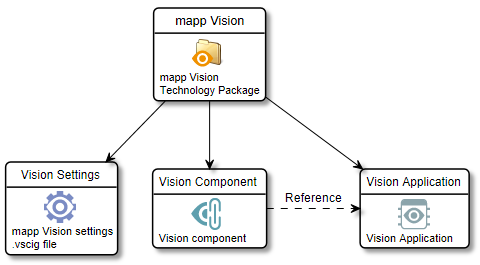
视觉组件
有关视觉组件的更多信息,请参阅视觉组件。
视觉应用程序
摄像机的功能在视觉应用程序中定义。AS 提供了一个可视化编辑器作为视觉应用程序文件的默认编辑器。
有关视觉应用程序的更多信息,请参阅视觉应用程序。
项目结构示例
下图显示了示例项目的结构示意图。
前两个智能传感器模块包含相同的功能,存储在视觉应用程序中。每个硬件模块都需要自己的视觉组件,但可以在一个 .visioncomponent 文件中定义多个视觉组件。
第三个智能传感器模块引用了 "视觉组件 3",而 "视觉组件 3 "在这里引用了 "视觉应用程序 C"。不过,从组件到应用程序的引用可以简单地更改为另一个应用程序。
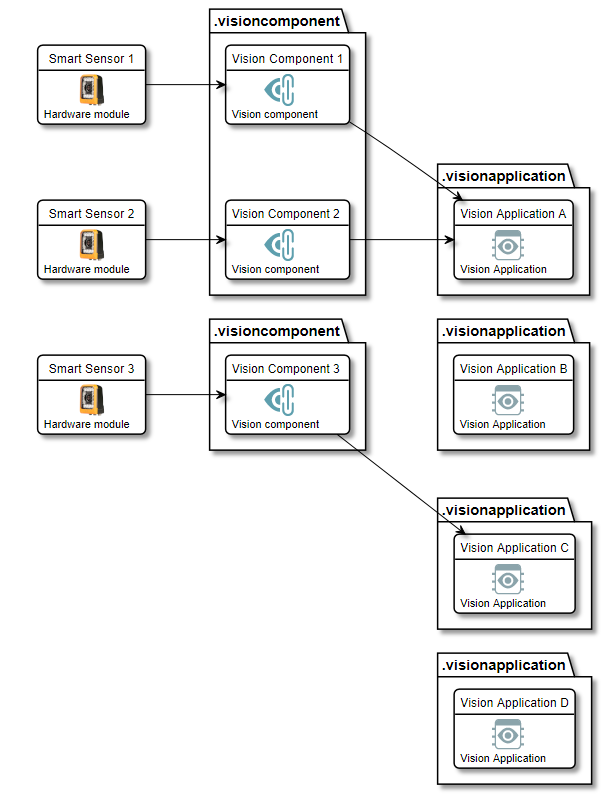
本节主题:
•视觉组件
mapp Vision configuration files are used to configure machine vision automation components. Each machine vision project needs a settings file, at least one vision component file and at least one vision application file. Each hardware module references a vision component, which in turn references a vision application. The information that defines the functionality of the component is stored in the vision application. Multiple vision components can use the same vision application, but each vision component can only be used by one hardware module.
Information:
Properties of multiple vision components or multiple vision applications can be modified simultaneously starting with Automation Studio version 4.9.1.
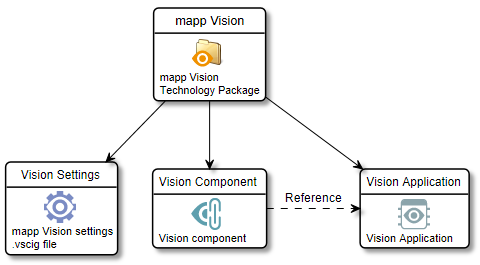
Vision component
For additional information about the vision component, see Vision component.
Vision application
The functionality of the camera is defined in the vision application. Automation Studio provides a visual editor as the default editor for vision application files.
For additional information about the vision application, see Vision application.
Project structure example
The figure below shows the schematic structure of an example project.
The first two Smart Sensor modules contain the same functionality, stored in the vision application. Each hardware module needs its own vision component, but multiple vision components can be defined in one .visioncomponent file.
The third Smart Sensor module references "Vision component 3", which references "Vision application C" here. However, the reference from component to application can simply be changed to another application.