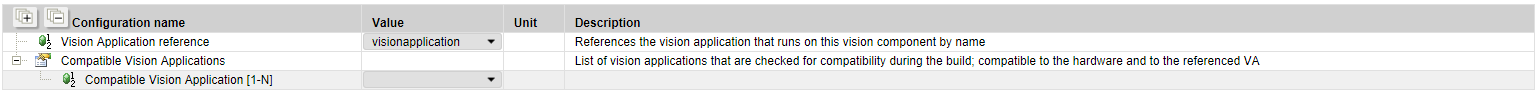例如,mapp vision HMI 应用程序中的视觉组件用于选择页面应连接的摄像头。
智能灯也需要一个视觉组件参考,必须在 AS 配置中进行选择。
视觉组件用于选择应在摄像机上执行的应用程序。应用程序在视觉应用程序中定义;对于每台摄像机,必须在视觉组件中引用一个视觉应用程序。
兼容的视觉应用程序列表
可在 "兼容的视觉应用程序 "列表中记录打算以后在此摄像机上使用的其他视觉应用程序。在将视觉组件分配给摄像机后,将检查此列表中的每个 VA 是否与摄像机兼容,以及是否与在 "视觉应用程序引用 "下选择的 VA 兼容。如果不兼容,将输出构建错误。这将确保列表中的每个 VA 都能在运行时加载到与 VC 相关联的摄像机中。但是,视觉应用程序不一定要在此列表中才能在运行时加载到摄像机。
有关 VA 与 VA 之间兼容性标准的更多信息,请参阅第 页 "兼容性标准"部分。
配置结构
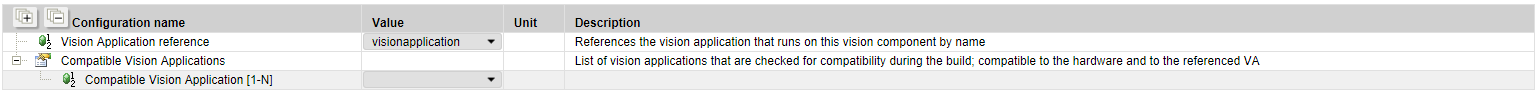
At the software level, a machine vision hardware module is identified via its vision component.
For example, the vision component in the mapp vision HMI application is used to select a camera to which the page should connect.
A Smart Light also requires a vision component reference, which must be selected in the Automation Studio configuration.
The vision component is used to select which application should be executed on a camera. Applications are defined in vision applications; for each camera, a vision application must be referenced in the vision component.
List of compatible vision applications
Additional vision applications that are intended for later use on this camera can be recorded in the "Compatible vision applications" list. After the vision component has been assigned to a camera, each VA in this list is checked for compatibility with the camera and for compatibility with the VA selected under "Reference to vision application". A build error is output If there is incompatibility. This ensures that each VA in the list with Function block ViBaseLoadApplication can be loaded at runtime to the camera associated with the VC. However, a vision application does not have to be in this list to be loaded to the camera at runtime.
For additional information about the criteria for compatibility from VA to VA, see section Compatibility criteria on page Vision application.
Configuration structure