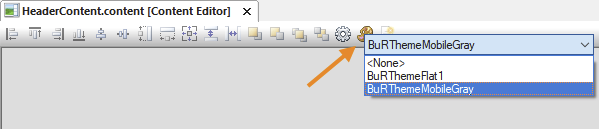The mapp Vision HMI application can be embedded in user-defined mapp View HMI applications starting with mapp Vision version 5.17.0.
Requirements
•The Automation Studio project...
•Contains the mapp View HMI application where the mapp Vision HMI application should be embedded. See also the mapp View "Getting started" tutorial.
•is configured for the use of machine vision and the mapp Vision HMI application. After transferring the project, the still unembedded mapp Vision HMI application can be operated successfully. See the mapp Vision Getting started and especially mapp Vision HMI application - Project settings.
Instructions
The mapp Vision HMI application can be embedded as an HMI application in the page file. This is done by opening the .page file in the text view and adding an assignment according to the following template:
<Assignment type="Visu" baseContentRefId="mappVision" areaRefId="customAreaRefId" zoomMode="contain" />
Information:
The original size of the mapp Vision HMI application is 1920 x 1080 pixels. Adding the mapp Vision HMI application to a piece of content that has the same aspect ratio is recommended. The size of the piece of content is defined in the layout.
The second step is to add the mapp Vision style. This is done by adding the following entry to the style set files of the themes being used:
<Styles refId="mVi2BuRThemeFlat1VisionStyles" />
If a theme not yet being used in the HMI application, a standard B&R theme can simply be used as a basis.
Limitations
•As soon as the mapp Vision style is added to the .stylesset file, the associated theme is no longer included in the selection of themes in the Content Editor in the Automation Studio properties bar.
•The mapp Vision HMI application cannot be displayed in the piece of content preview.
•The styling of scrollbars is global, i.e. the same for the embedded mapp Vision HMI application as for the surrounding HMI application.
•Only one style can be defined for widget Keyboard of an HMI application since it must have ID "default". The style of the user-defined HMI application is used.
•Only one style can be defined for the background color as well since it must have ID "default". The style of the user-defined HMI application is used.