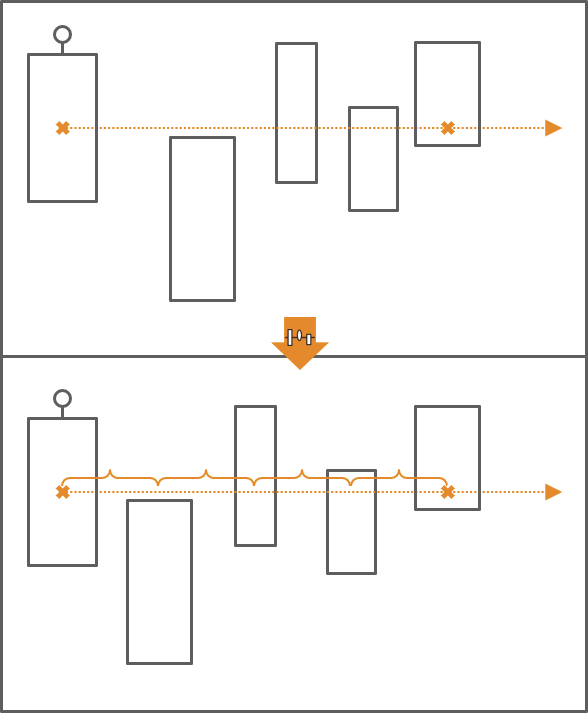该命令沿一条直线均衡所选 ROI 绘图工具之间的距离。该直线通过第一个选定的 ROI 工具(参考绘图工具)的几何中心线定义。其余选定 ROI 绘图工具的几何中心线如果已在该直线上,则沿该直线移动;如果不在该直线上,则与该直线平行。
信息:
移动到几何中心线功能可用于将所有 ROI 制图工具移动到所使用的参考线(第一个选定 ROI 制图工具的几何中心线)上。
参考绘图工具和沿几何中心线正方向距离参考工具最远的绘图工具(如果工具未旋转,则向右)被用来确定距离。其余选定的绘图工具按相同顺序放置,并与这两个 "边缘工具 "保持相等距离。位于参考工具左侧几何中心线上的绘图工具也会被推到两个 "边缘工具 "之间。
•操作步骤
•选择 ROI 绘图工具,ROI 工具应沿其几何中心线均匀分布。最左边的绘图工具应作为参考。
•按住 "Ctrl "键,选择所有其他 ROI 工具。这些工具将平行于几何中心线移动。
•在下拉菜单![]() 中选择与几何中心线平行的均匀分布符号
中选择与几何中心线平行的均匀分布符号![]() 。
。
绘图工具的几何中心线
几何中心线是指通过 ROI 工具几何中心的直线,该直线垂直于从 ROI 几何中心到 ROI 工具旋转手柄的连线。
草图
图参考绘图工具的旋转手柄和几何中心线的箭头轮廓。十字标记用于确定距离的参考位置,即配置在几何中心线上的边缘工具的几何中心。
This command equalizes the distance between the selected ROI drawing tools along a straight line. The straight line is defined via the geometric center line of the first selected ROI tool (reference drawing tool). The geometric centers of the remaining selected ROI drawing tools are moved along this straight line if they are already on it or parallel to it if they are not on the straight line.
Information:
Moving to a geometric center line functionality can be used to move all ROI drawing tools to the used reference line (geometric center line of the first selected ROI drawing tool).
The reference drawing tool and the drawing tool the furthest from the reference tool along the geometric center line in the positive direction (to the right if the tool is not rotated) are used to determine the distance. The remaining selected drawing tools are placed in the same order and at an equal distance between these two "edge tools". Drawing tools that lie on the geometric center line to the left of the reference tool are also pushed between the two "edge tools".
•Procedure
•Select the ROI drawing tool along whose geometric center line the ROI tools should be evenly distributed. The drawing tool on the far left should be used as a reference.
•Select all other ROI tools while holding down the "Ctrl" key. These will be moved parallel to the geometric center line.
•Select symbol for even distribution parallel to the geometric center line ![]() in drop-down command menu
in drop-down command menu ![]() .
.
Geometric center line of a drawing tool
The geometric center line refers to the straight line that passes through the geometric center of the ROI tool and is perpendicular to the connecting line from the ROI geometric center to the rotary handle of the ROI tool.
Sketch
Fig.: The reference drawing tool shown with rotation handle and the geometric center line outlined as an arrow. The crosses mark the reference positions for determining the distance, i.e. the geometric centers of the edge tools configured onto the geometric center line.