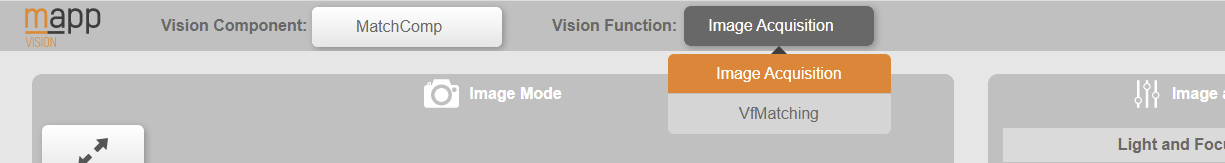必须进行配置,以确保在 AS 中配置的视觉应用程序具有所需的功能。通过使用mapp Vision HMI 应用程序设置视觉功能的相关设置来进行配置。
图像采集起着特殊作用。在配置图像采集的小节中将介绍如何配置这一基本相机功能。其他视觉功能在配置方面既有许多相似之处,也有某些不同之处。有关更多信息,请参阅配置视觉功能小节。人机界面应用程序的相关区域分别在 "图像采集主区域 - 概述"和"视觉功能主区域 - 概述"中介绍。下拉菜单 "视觉功能 "用于在它们之间切换。
图用于在视觉功能主区域之间切换的下拉菜单
对齐图像采集
为了正确配置视觉应用,有必要对准图像采集,以便相机采集到曝光良好、清晰的图像。
这可以通过正确设置图像采集的相关过程变量(例如SetFocus、ExposureTime(n)、FlashColor(n)、FlashSegment(n))来实现。这些值可在人机界面应用程序中进行设置(参见图像采集主区域 - 概述和配置集成摄像机闪光灯照明段)。
如果为 FlashColor(n) 和 FlashSegment(n) 设置了合适的值,摄像机还可以独立确定 ExposureTime(n) 的值,以便使用内置的自动曝光控制功能优化图像采集的对齐方式。对于具有自动对焦功能的相机,最佳对焦也始终会被设置。搜索焦距和曝光时间一节将详细介绍这一步骤。
本节主题
•导出图像
Configuration is mandatory to ensure that the vision application configured in Automation Studio has the desired functionality. Configuration takes place by setting the relevant settings of the vision functions using the mapp Vision HMI application.
The Image acquisition plays a special role. Configuring this basic camera function is described in the subsection on configuring the image acquisition. The other Vision functions have many similarities and certain differences between them in terms of configuration. For additional information about this, see subsection Configuring vision functions. The respective associated areas of the HMI application are described in Main area for image acquisition - Overview and Main area for vision functions - Overview, respectively. Drop-down menu "Vision function" is used to switch between them.
Fig.: Drop-down menu for switching between the main areas of the vision functions
Aligning the image acquisition
For the correct configuration of the vision application, it is necessary to align the image acquisition so that the camera acquires a well exposed, sharp image.
This is possible by correctly setting the relevant process variables for the image acquisition (e.g SetFocus, ExposureTime(n), FlashColor(n), FlashSegment(n)). These values can be set in the HMI application (see Main area for image acquisition - Overview and Configuring segments of the integrated camera flash lighting).
If suitable values for FlashColor(n) and FlashSegment(n) are set, the camera can also independently determine the value for ExposureTime(n) for optimal alignment of the image acquisition using the built-in automatic exposure control. For cameras with autofocus functionality, the optimal focus is always set as well. This procedure is described in more detail under Searching for the focus and exposure time.