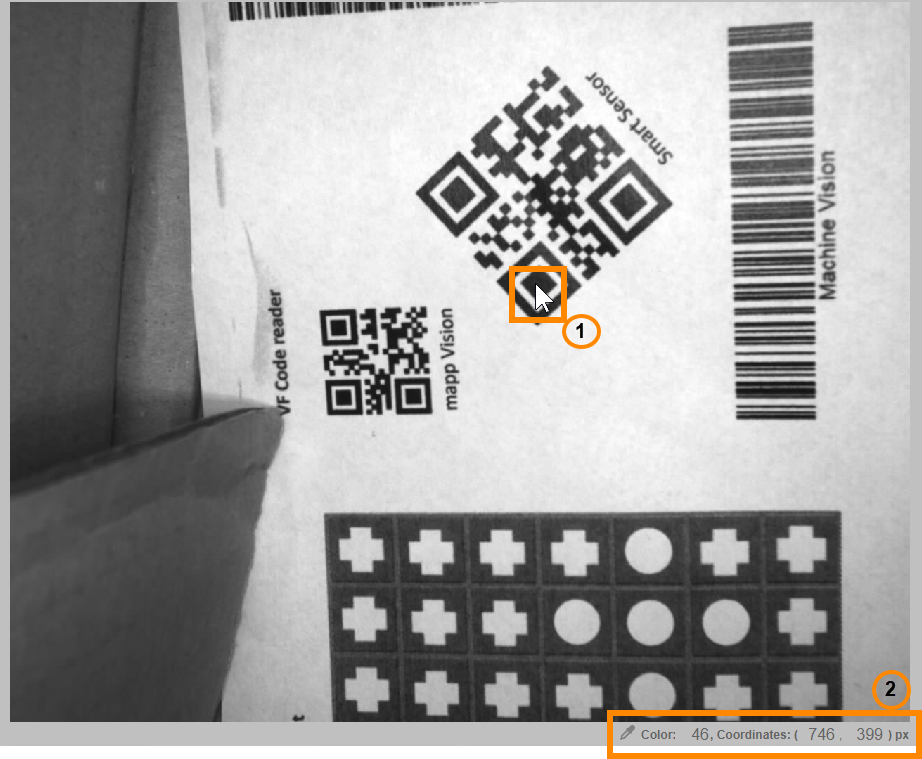吸管可用于确定图像坐标和单个图像像素的灰度值。每次点击图像区域都会在图像右下方显示所点击像素的灰度值和 X/Y 坐标。坐标系的零点位于图像的左上角。
图:(1) 点击图像后,右下角会显示被点击图像像素的信息 (2)。
信息:
获取的图像以 JPEG 图像的形式显示在 mapp Vision 人机界面中。由于对图像进行了压缩,特别是在曝光过度/曝光不足的图像区域,人机界面图像中各个像素的灰度值可能会与未压缩图像中的灰度值略有偏差。人机界面应用程序中显示的这些灰度值偏差不会影响图像处理和视觉功能配置,因为这些都是根据未压缩图像在摄像机上执行的。
移液管显示的是未压缩图像中像素的灰度值。因此,由于图像压缩,人机界面图像中某些像素显示的灰度值可能与移液器的值不同。
在重复模式下,移液器功能被禁用。
The pipette is available for determining the image coordinates and grayscale value of individual image pixels. Each click in the image area displays the grayscale value and X/Y coordinates of the clicked pixel to the right below the image. The zero point in the coordinate system is located in the upper left corner of the image.
Fig.: (1) After clicking into the image, information about the clicked image pixel is displayed on the bottom right edge (2).
Information:
Acquired imaged are displayed in the mapp Vision HMI as a JPEG image . Because of this image compression, it can happen especially with overexposed/underexposed image areas, that the grayscale values of individual pixels in the HMI image deviate slightly from those in the uncompressed image acquisition. These grayscale value deviations displayed in the HMI application have no influence on image processing and configuration of vision functions since these are always performed on the camera based on the uncompressed image.
The pipette shows the grayscale value of the pixel as it is in the uncompressed image. Due to image compression, it is therefore possible that certain pixels in the HMI image are displayed with grayscale values that differ from the values of the pipette.
Pipette functionality is disabled in the Repetitive mode.