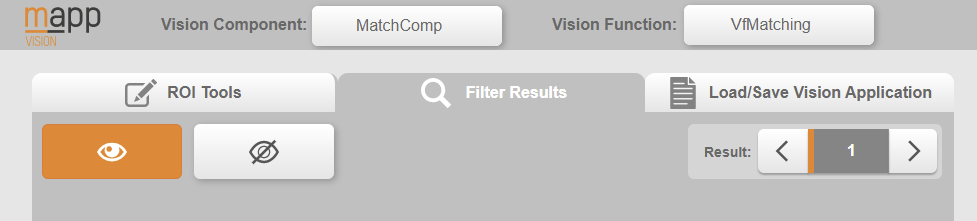操作
可以对显示的结果进行筛选。筛选会影响图像中的图形标记以及 "过程变量 "列表中结果的可见性。有关不同图形标记的更多信息,请参阅图标对象。
过滤器的操作要素位于图像上方的 "过滤器结果 "选项卡中。可以直接在输入框中输入所需的索引;其左右两侧的箭头可用于切换到上一个或下一个索引。索引 "0 "显示所有结果。
索引输入左侧有一个下拉菜单。可以在按结果筛选和按型号筛选之间进行切换。只有在视觉功能类型具有型号且输出 "ModelNumber "已接线的情况下,才可按型号筛选。
按钮 可用于在图像中显示结果的所有图形标记。按钮
可用于在图像中显示结果的所有图形标记。按钮 可隐藏图像中结果的所有图形标记。显示的结果在亮度上与过滤结果不同;通过过滤选择的结果会变亮。
可隐藏图像中结果的所有图形标记。显示的结果在亮度上与过滤结果不同;通过过滤选择的结果会变亮。
这两个按钮不会影响过程变量的可见性。
图图像上方的 "过滤结果 "选项卡:过滤指数输入框、过滤模式下拉菜单以及用于显示或隐藏结果标记的按钮。
•注意
•必须输入 "0 "作为过滤索引,才能列出过程变量中的所有结果。
•要在图像中显示图形标记,必须将流程变量 "TestExecute "设为 "1"。
•只有当 VF 的输出 "ModelNumber"(型号编号)接线时,才能按型号编号进行筛选。
图像示例
信息输出
过程变量 "列表上方的文本字段提供了有关结果值当前过滤状态的信息。
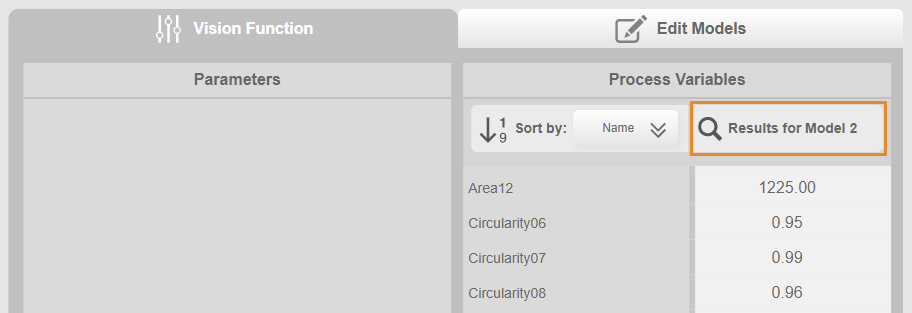
图过滤后的结果,型号为 2
图像下方有一个简短摘要,说明图像中标记了哪些结果以及有多少结果。通过筛选器选择的结果和标记的亮度会被考虑在内。此外,还可以使用 "显示所有结果 "按钮显示所有其他结果。
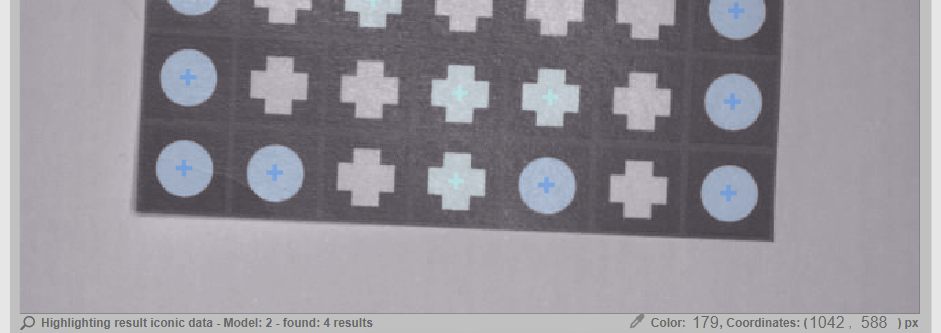
图图像下方的信息输出
Operation
The displayed results can be filtered. Filtering affects the graphical markings in the image as well as the visibility of the results in the "Process variables" list. For additional information about the different possible graphical markings, see also Iconic objects.
The operating elements for the filter are located in tab "Filter results" above the image. The desired index can be entered directly in the input field; the arrows to the left and right of it can be used to switch to the previous or next index. Index "0" displays all results.
A drop-down menu is located directly to the left of the index input. It is possible here to switch between filtering by result or by model number. Filtering by model number is only available if the vision function type has models and if output "ModelNumber" is wired.
Button  can be used to display all graphic markings of the results in the image. Button
can be used to display all graphic markings of the results in the image. Button  hides all the graphic markings of the results in the image. The results displayed differ visually from the filtered results in brightness; the results selected via filtering are brightened.
hides all the graphic markings of the results in the image. The results displayed differ visually from the filtered results in brightness; the results selected via filtering are brightened.
These two buttons do not affect the visibility of the process variables.
Fig.: Tab "Filter results" above the image: Input field for the filter index, drop-down menu for the filter mode and buttons used for displaying or hiding the markings for the results.
•Note:
•"0" must be entered as the filter index in order to list all results in the process variables.
•In order to display the graphical markings in the image, process variable "TestExecute" must be set to "1".
•Filtering by model number is only available if output "ModelNumber" of the VF is wired.
Example images
Informative output
A text field above the "Process variables" list provides information about the current filter state for the result values.
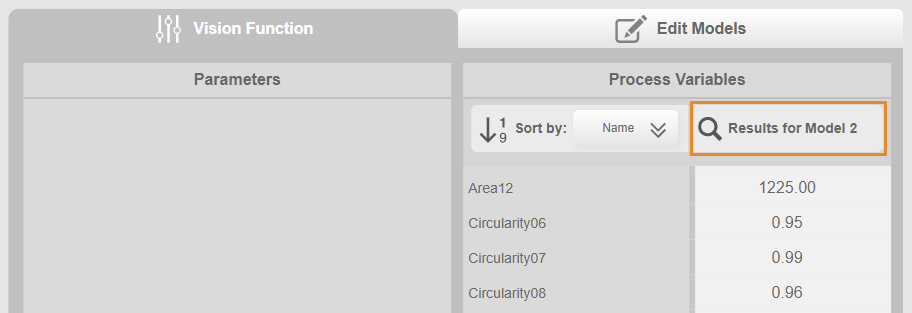
Fig.: Filtered to results with model number 2
A short summary of which and how many results are marked in the image is below the image. The results selected via the filter and marked brighter are taken into account. In addition, all other results can be made visible using the "Show all results" button.
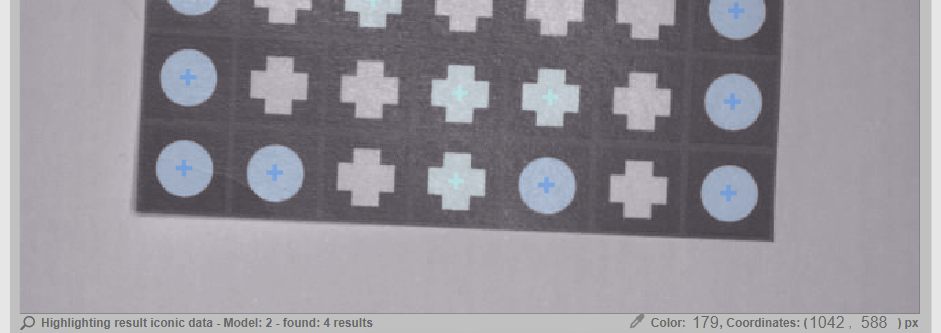
Fig.: Information output below the image