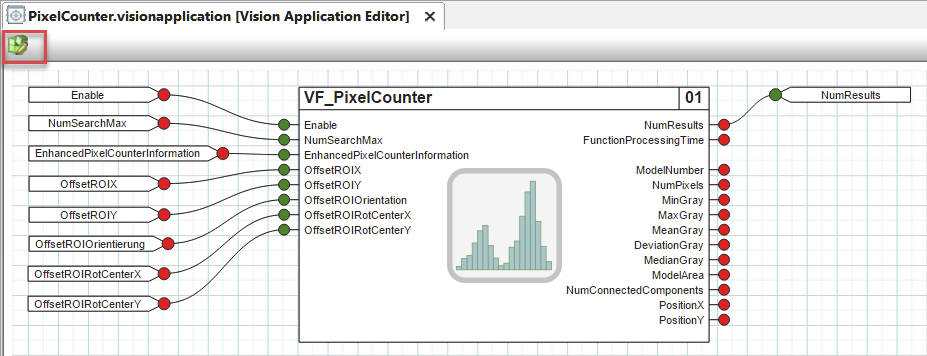概述
mapp Vision HMI 应用程序也可称为在线 HMI 应用程序,因为执行时必须连接并激活摄像机。
不过,mapp Vision HMI 应用程序也可作为离线 HMI 应用程序独立运行。这是指机器视觉 HMI 应用程序和编辑器的离线模式。因此,机器视觉应用程序在配置时无需连接摄像头,只需使用图像资料即可。
两种模式之间的切换如下图所示(在 AS 中):
离线 HMI 应用程序用于离线设置视觉功能的参数,可通过视觉应用程序访问。
为此,必须在图形编辑器中打开视觉应用程序。启动离线 HMI 应用程序的按钮位于窗口左上方:![]()
必须事先保存视觉应用程序,否则离线 HMI 应用程序按钮将被禁用。
本节主题
•快进
The mapp Vision HMI application can also be referred to as an online HMI application because a connected and active camera is mandatory for execution.
However, the mapp Vision HMI application can also be run independently as an offline HMI application. This refers to offline mode for the machine vision HMI application and the editors. A machine vision application can thus be configured without a camera connection and with image material only.
Switching between the two modes can be seen in the following figure (in Automation Studio):
The offline HMI application is used for offline parameterization of vision functions and can be accessed via a vision application.
To do this, the vision application must be opened in the graphical editor. The button for starting the offline HMI application is then located at the top left of the window: ![]()
The vision application must be saved beforehand, otherwise the button for the offline HMI application is deactivated.