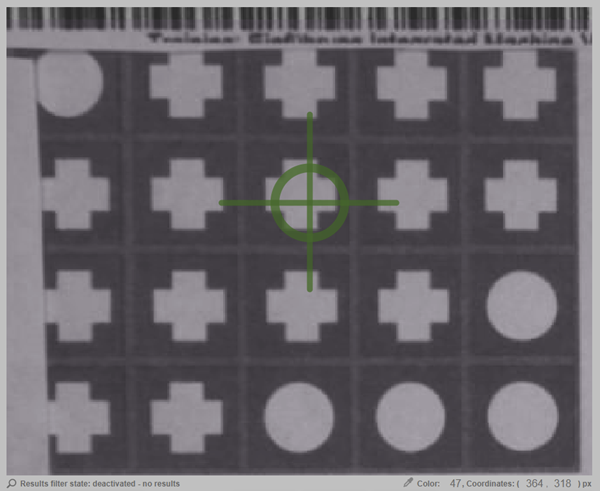有一些视觉功能只需要输入一个像素就可以搜索模型。这些视觉功能有一个十字指针作为 ROI 工具,可用于精确选择一个像素。
可以用鼠标抓取并移动十字光标,或通过鼠标点击将其设置为图像中的一个自由点。
垂直线和水平线交汇点上的像素被定义为感兴趣的像素。如果进一步放大图像,线条会变得更窄,从而使十字光标能够精确定位到单个像素。
图十字光标工具用于选择图像中的单个像素。
There are vision functions that only need a single pixel as input to search for a model. These vision functions have a cross-hair pointer as an ROI tool that can be used to select exactly one pixel.
The cross-hair pointer can be grabbed and moved using the mouse or set to a free point in the image by mouse click.
The pixel at the point where the vertical and horizontal lines meet is defined as the pixel of interest. If the image is further zoomed in on, the lines become narrower, allowing the cross-hair pointer to be accurately positioned to a single pixel.
Fig.: The cross-hair pointer tool is used to select an individual pixel within the image.