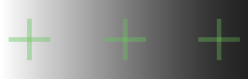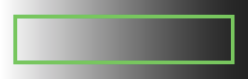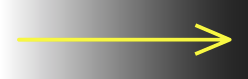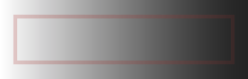图像中显示的搜索区域、找到的模型、结果等图形标记称为图标对象。下面的列表概括了哪些对象可以有图形标记,以及它们的形状和颜色。
位置一般用十字标记,轮廓用线表示,从中心点画箭头表示方向,区域用高透明度值填充。
信息:
在获取图像时,会删除与图像相关的图标对象。
对象 |
上下文 |
格式化 |
|
|---|---|---|---|
Blob |
教学/修改 |
|
|
|
|||
教学/修改 |
|
||
|
|||
传授/修改 |
|
||
Blob |
教学/修改 |
|
|
|
|||
传授/修改 |
|
||
传授/修改 |
|
||
模型(区域) |
教授/修改 |
|
|
测试执行 |
|
||
教学/修改 |
|
||
测试执行 |
|
||
示教/修改 |
|
||
测试执行 |
|
||
示教/修改 |
|
||
示教/修改 |
|
||
发现边缘 |
示教/修改 |
|
|
|
|||
教学/修改 |
|
||
|
|||
测试执行 |
|
||
示教/修改 |
|
||
示教/修改 |
|
||
教学/修改 |
|
||
教学/修改 |
|
||
教学/修改 |
|
||
文本 |
测试执行 |
|
|
测试执行 |
|
||
选定像素(区域) |
教导/修改 |
|
|
|
|||
测试执行 |
|
||
传授/修改 |
|
||
示教/修改 |
|
||
代码 |
测试执行 |
|
|
测试执行 |
|
The graphical markings displayed in the image for search areas, found models, results, etc. are called iconic objects. The list below gives a rough overview of which objects can have a graphical marking and what shape and color they have.
Positions are generally marked with crosses, lines are drawn for contours, an arrow is drawn from the center point for orientation and areas are filled with a high transparency value.
Information:
Image-dependent iconic objects are deleted during image acquisition.
Object |
Context |
Formatting |
|
|---|---|---|---|
Blob |
Teach/Modify |
|
|
|
|||
Teach/Modify |
|
||
|
|||
Teach/Modify |
|
||
Blob |
Teach/Modify |
|
|
|
|||
Teach/Modify |
|
||
Teach/Modify |
|
||
Model (area) |
Teach/Modify |
|
|
TestExecute |
|
||
Teach/Modify |
|
||
TestExecute |
|
||
Teach/Modify |
|
||
TestExecute |
|
||
Teach/Modify |
|
||
Teach/Modify |
|
||
Found edge |
Teach/Modify |
|
|
|
|||
Teach/Modify |
|
||
|
|||
TestExecute |
|
||
Teach/Modify |
|
||
Teach/Modify |
|
||
Teach/Modify |
|
||
Teach/Modify |
|
||
Teach/Modify |
|
||
Text |
TestExecute |
|
|
TestExecute |
|
||
Selected pixels (area) |
Teach/Modify |
|
|
|
|||
TestExecute |
|
||
Teach/Modify |
|
||
Teach/Modify |
|
||
Code |
TestExecute |
|
|
TestExecute |
|