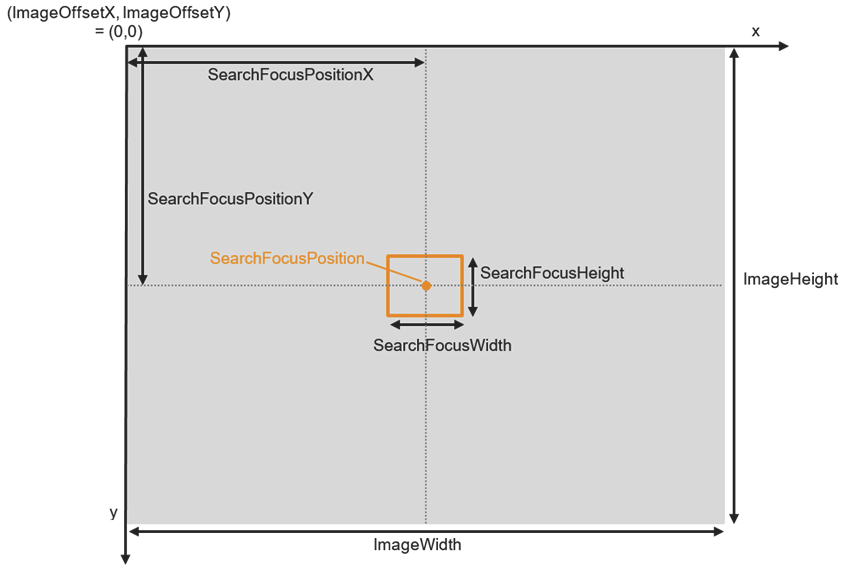可通过循环输入"SearchAcquisitionSettings"(搜索采集设置)来启动最佳聚焦设置和曝光时间的搜索过程。搜索过程从数据点的正边开始。
对焦点可通过参数 "SearchFocusPositionX "和 "SearchFocusPositionY "在人机界面应用程序中定义。默认情况下,图像中心被用作焦点。焦点是 SearchFocusWidth 和 SearchFocusHeight 所定义搜索区域的中点。
对于不带自动调焦功能的摄像机模块(带 C 安装光学镜组的摄像机),只能确定最佳曝光时间。
操作
•操作步骤
•确保照明 LED 处于激活状态:FlashColor 和 FlashSegment 的值必须大于零。
•将 "SearchAcquisitionSettings(搜索采集设置)"设为 "True"。
•触发图像采集。
•等待搜索过程结束并加载图像。
已确定的对焦设置(请参阅"ReadFocus")和曝光时间设置(请参阅"ReadExposureTime")现在已激活。
•如果使用手动定义的设置("SetFocus"和"ExposureTime(n)"),则必须禁用 "SearchAcquisitionSettings"。
•要重新启动搜索过程,先禁用 "SearchAcquisitionSettings",然后通过图像采集确认设置,重新启用后再通过图像采集重新确认。
信息:
人机界面应用程序中可用的循环图像采集变量值仅在图像采集过程中更新。因此必须通过触发图像来确认更改。
搜索对焦位置 X
自动对焦和曝光时间搜索点可通过此输入值沿 X 轴移动。
值 |
信息 |
|
|---|---|---|
UINT |
1 至图像宽度 |
默认值为图像宽度的一半。可以对此进行配置(请参阅图像宽度)。 |
信息:
SearchFocusPosition 的坐标系是配置的图像,因此如果为图像定义了偏移量,则可以相对于传感器的坐标系移动。请参阅ImageOffsetX和ImageOffsetY。
搜索对焦位置 Y
自动对焦和曝光时间搜索点可通过此输入值沿 Y 轴移动。
值 |
信息 |
|
|---|---|---|
UINT |
1 至图像高度 |
默认值为图像高度的一半。可以对此进行配置(请参阅ImageHeight)。 |
信息:
SearchFocusPosition 的坐标系是配置的图像,因此如果为图像定义了偏移量,则可以相对于传感器的坐标系移动。请参阅ImageOffsetX和ImageOffsetY。
搜索焦点宽度(SearchFocusWidth)和搜索焦点高度(SearchFocusHeight
SearchAcquisitionSettings 的区域由这些参数定义。这些参数无法配置,但其值在 mapp Vision HMI 应用程序中可见。
值 |
信息 |
|
|---|---|---|
搜索焦点宽度 |
图像宽度的 1/8 |
可使用ImageWidth 配置图像宽度。 |
搜索焦点高度 |
图像高度的 1/8 |
可使用ImageHeight 配置图像高度。 |
草图
.The search process for the optimal focus setting and exposure time can be started via cyclic input "SearchAcquisitionSettings". The process starts on a positive edge of the data point.
The focus point can be defined on the HMI application using parameters "SearchFocusPositionX" and "SearchFocusPositionY". By default, the center of the image is used as the focus point. The focus point is the midpoint of the search area defined by SearchFocusWidth and SearchFocusHeight.
Only the optimal exposure time is determined for camera modules without automatically adjustable focus (cameras with C mount optics).
Operation
•Procedure
•Ensure that the lighting LEDs are active: Values for FlashColor and FlashSegment must be greater than zero.
•Set "SearchAcquisitionSettings" to "True".
•Trigger the image acquisition.
•Wait until the search process is finished and the image has been loaded.
The identified settings for focus (see "ReadFocus") and exposure time (see "ReadExposureTime") are now active.
•If the manually defined settings ("SetFocus" and "ExposureTime(n)") are used, "SearchAcquisitionSettings" must be disabled.
•To restart the search process, "SearchAcquisitionSettings" is disabled the setting is confirmed with an image acquisition, it is re-enabled and then reconfirmed with an image acquisition.
Information:
The values of the cyclic image acquisition variables that are available in the HMI application are only updated during an image acquisition. Changes must therefore be confirmed by triggering an image.
SearchFocusPositionX
The point for the automatic focus and exposure time search can be moved along the x-axis via this input value.
Values |
Information |
|
|---|---|---|
UINT |
1 to image width |
Default value is half the image width. This can be configured (see ImageWidth). |
Information:
The coordinate system for SearchFocusPosition is the configured image and can therefore be moved relative to the coordinate system of the sensor if an offset is defined for the image. See ImageOffsetX and ImageOffsetY.
SearchFocusPositionY
The point for the automatic focus and exposure time search can be moved along the y-axis via this input value.
Values |
Information |
|
|---|---|---|
UINT |
1 to image height |
Default value is half the image height. This can be configured (see ImageHeight). |
Information:
The coordinate system for SearchFocusPosition is the configured image and can therefore be moved relative to the coordinate system of the sensor if an offset is defined for the image. See ImageOffsetX and ImageOffsetY.
SearchFocusWidth and SearchFocusHeight
The area for SearchAcquisitionSettings is defined by these parameters. They cannot be configured, but the values are visible in the mapp Vision HMI application.
Value |
Information |
|
|---|---|---|
SearchFocusWidth |
1/8 of the image width |
The image width can be configured with ImageWidth. |
SearchFocusHeight |
1/8 of the image height |
The image height can be configured with ImageHeight. |