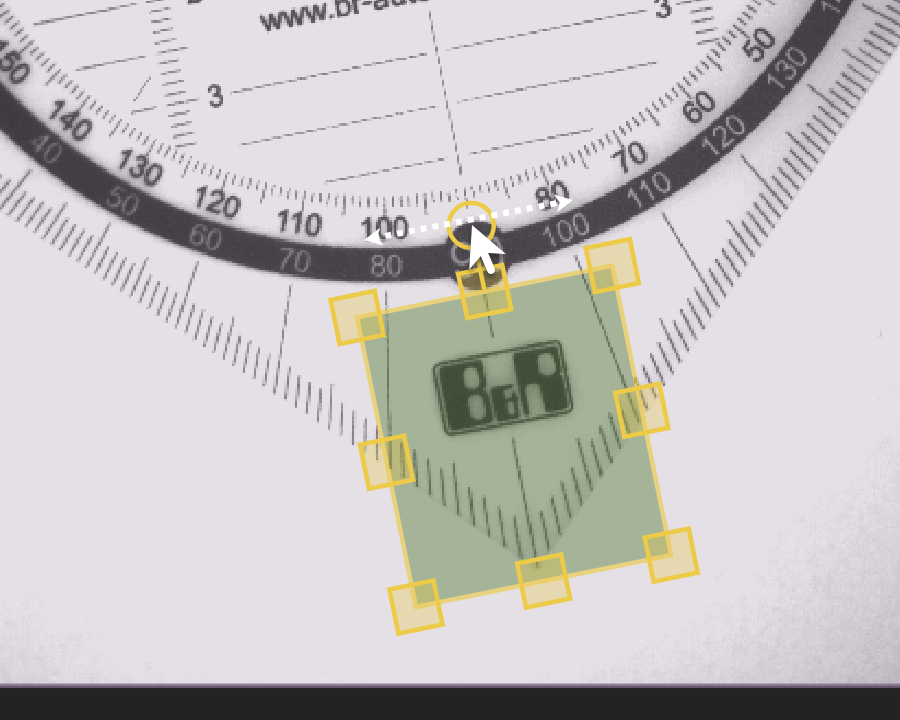单击并按住形状上方的圆圈,然后向两侧或向下移动鼠标指针,即可旋转 ROI 形状。形状会围绕中点旋转。
图通过抓取并移动 "旋转柄 "来旋转 ROI 形状。
An ROI shape can be rotated by clicking and holding the circle above the shape and moving the mouse pointer sideways or downwards. The shape rotates around its midpoint.
Fig.: An ROI shape is rotated by grabbing and moving its "rotation handle".