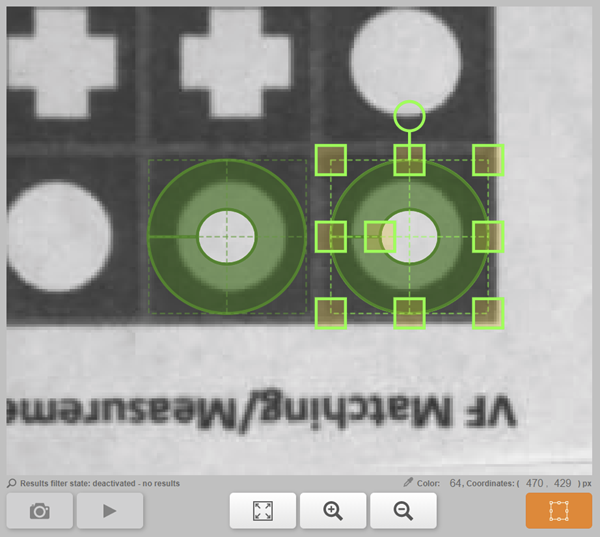环形 ROI 工具。它可以水平和垂直缩放,从而形成一个椭圆形的环。如果 ROI 的长宽比不等于 1:1,还可以旋转。
要以恒定的长宽比缩放环,请按下 "Shift "键。
图用于定义 "感兴趣区"(ROI)的圆环形状
减法环 ROI 绘制工具
减法环形 ROI 绘图工具的操作方法与加法工具相同,但区域定义为 "非感兴趣区"。
有关处理减法绘图工具的信息,另请参阅 ROI 工具的应用顺序。
A ring-shaped ROI tool. It can be horizontally and vertically scaled and thus formed into an ellipsoidal ring. If the ROI has an aspect ratio not equal to 1:1, it can also be rotated.
To scale the ring with constant aspect ratio, press the "Shift" key.
Fig.: Circular shape for defining a "region of interest" (ROI)
Subtractive ring ROI drawing tool
The subtractive ring ROI drawing tool can be manipulated in the same way as the additive one, but the area is defined as "not of interest".
For information about handling subtractive drawing tools, see also Order of application for ROI tools.